






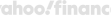
Detailed Review and Tests VPN
 Advanced Security Features:
Advanced Security Features:
9.1
Total Score
Reliable VPN with robust security features and a wide server network.
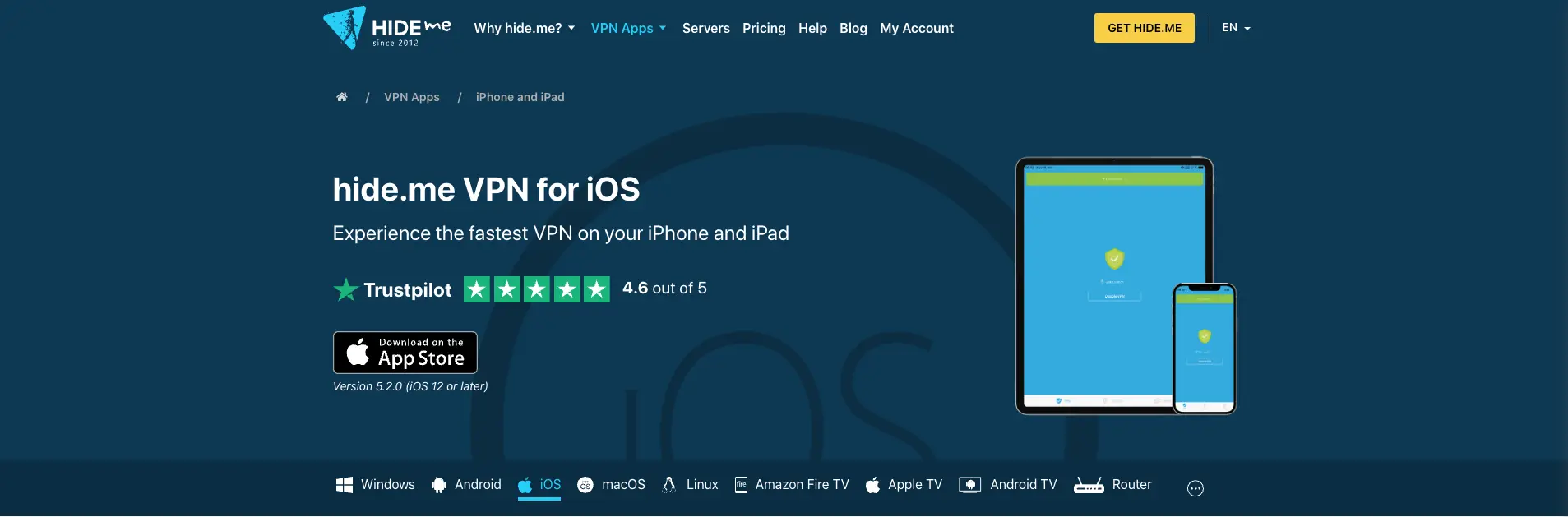
Pros:
- There are options through how many devices a user can work through depending on the tariff eight, twelve or 30 devices when purchasing a Premium plan.
- Static IP address pool;
- Over 3,000 servers;
- 50+ countries;
- Ad Blocking;
- Dedicated IP (not available on all tariffs);
- Free mashuetizer;
- The system does not keep logs;
- Built-in Shadowsocks;
- Malware Blocking;
Cons:
- 7-day money back guarantee. Competitors have a minimum of 30 days.
- Not stable in countries where the government blocks vpn - Russia, China.
- Technical support may not refund the funds, but simply delete the user's personal data, if there are any complaints.
General specification:
Servers:
3000+
Countries:
50+
1 month:
$9.99
1 year:
$59.99
Connected devices:
8
Free plan:
No
SUMMARY TABLE:
| Function | Commentary | Rating (on a 5-point scale) |
|---|---|---|
| Design | Design in several variants, which can be switched in the settings. Everything is strictly business style. | 5 |
| Easy to use | There is a lot of customization inside the app. It is difficult for a non-specialist to navigate through the settings. | 4 |
| Quality | Excellent speed, minimal correction depending on the user's position. The largest server network: 3,000+ servers in 50 locations and 55 countries ensure consistent quality. | 5 |
| Security and privacy | There is protection against DNS and IPv6 leaks, as well as a traffic obfuscation mechanism (STunnel), which will help to hide the fact of VPN usage. The STunnel feature is perfect for bypassing advanced access blocking and VPN connections. There is also a function of emergency disconnection from the Network. | 5 |
| Support | Support promised a 24/7 chat room, but it is not on the site. At the same time, other users noted that the support got in touch quite quickly (in 5 minutes). Since it did not work for everyone, the score is lowered. | 4 |
| Price | Price/quality is value for money as you have to pay for stability and speed. | 5 |
Security and anonymity:
Logging:
No logs
Jurisdiction:
USA
Encryption:
AES-256
Data Leaks:
No known leaks
IP addresses:
Shared IPs
Protocols:
OpenVPN, WireGuard, IKEv2
FEATURES:
Support:
24/7 email support
Compatibility:
iOS, Android, Windows, macOS, Linux
Money Back Guarantee:
7 days
Video review TorGuard
Video review TorGuard
Test result (average):
- Download Speed: ~ 70 Mbps
- Connection speed: ~ 30 Mbps
- Ping: ~ 40 ms
Applications for mobile devices:
 Free VPN with Premium Features:
Free VPN with Premium Features:
9.0
Total Score
Privacy-focused VPN with a user-friendly interface and solid encryption.
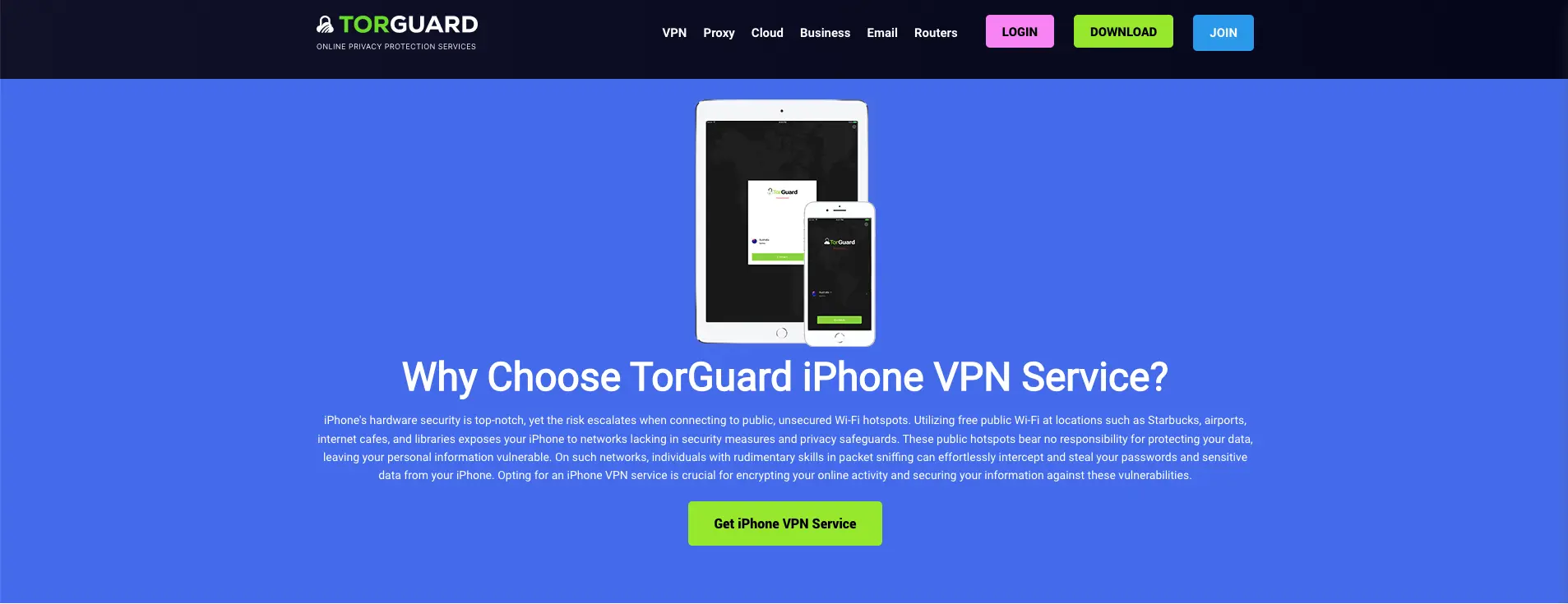
Pros:
- Over 2,600 secure servers worldwide;
- Guaranteed money back within 30;
- There is no server limitation - each user can connect to each of the servers.
- It is possible to prevent throttling. ISP will not be able to trace the user's actions or slow down the connection.
- There are no capacity constraints.
- There is an optimization for P2P to speed up file transfer between users.
- Does not keep logs about the user's activity.
- There is an emergency disconnect: if the VPN connection goes down, this feature will block your internet connection and prevent unwanted IP leaks.
- There is AES-256 encryption for increased privacy
Cons:
- Site for vpn doesn't work without another vpn.
- Some of the claimed services do not work, often all servers are not available.
- The service does not work well in the sanctioned countries of China/Russia.
General specification:
Servers:
2000+
Countries:
75+
1 month:
$12.95
1 year:
$59.95
Connected devices:
10
Free plan:
Yes (limited features)
SUMMARY TABLE:
| Function | Comments | Rating |
|---|---|---|
| Design | Pleasant not flashy design in a modern flat style. | 5 |
| Easy to use | Minimal elements keep the user from getting confused about the application's functions. There are hints on server speed before selecting. | 5 |
| Quality | Part of the declared functionality works with errors. It is impossible to bypass blocking in sanctioned countries. | 3 |
| Security and privacy | There is a separate system to increase user protection - SmartGuard, which works when vpn is enabled. SmartGuard even has built-in parental controls, in addition to the standard ad and malware blocker. | 5 |
| Support | There is a chat room, a knowledge base and a user community. Everything is easy and fast enough to find. Support also responds by email. | 5 |
| Price | Price/quality is value for money as you have to pay for stability and speed. | 4 |
Security and anonymity:
Logging:
No logs
Jurisdiction:
Malaysia
Encryption:
AES-256
Data Leaks:
No known leaks
IP addresses:
Shared IPs
Protocols:
OpenVPN, WireGuard, IKEv2
FEATURES:
Support:
Compatibility:
iOS, Android, Windows, macOS, Linux
Money Back Guarantee:
14 days
Video review Hide.me
Video review Hide.me
Test result (average):
- Download Speed: ~ 60 Mbps
- Connection speed: ~ 25 Mbps
- Ping: ~ 50 ms
Applications for mobile devices:
Applications for PC and laptops:
 Privacy and Anonymity:
Privacy and Anonymity:
8.7
Total Score
Excellent privacy-focused VPN with strong security and anonymous payment options.
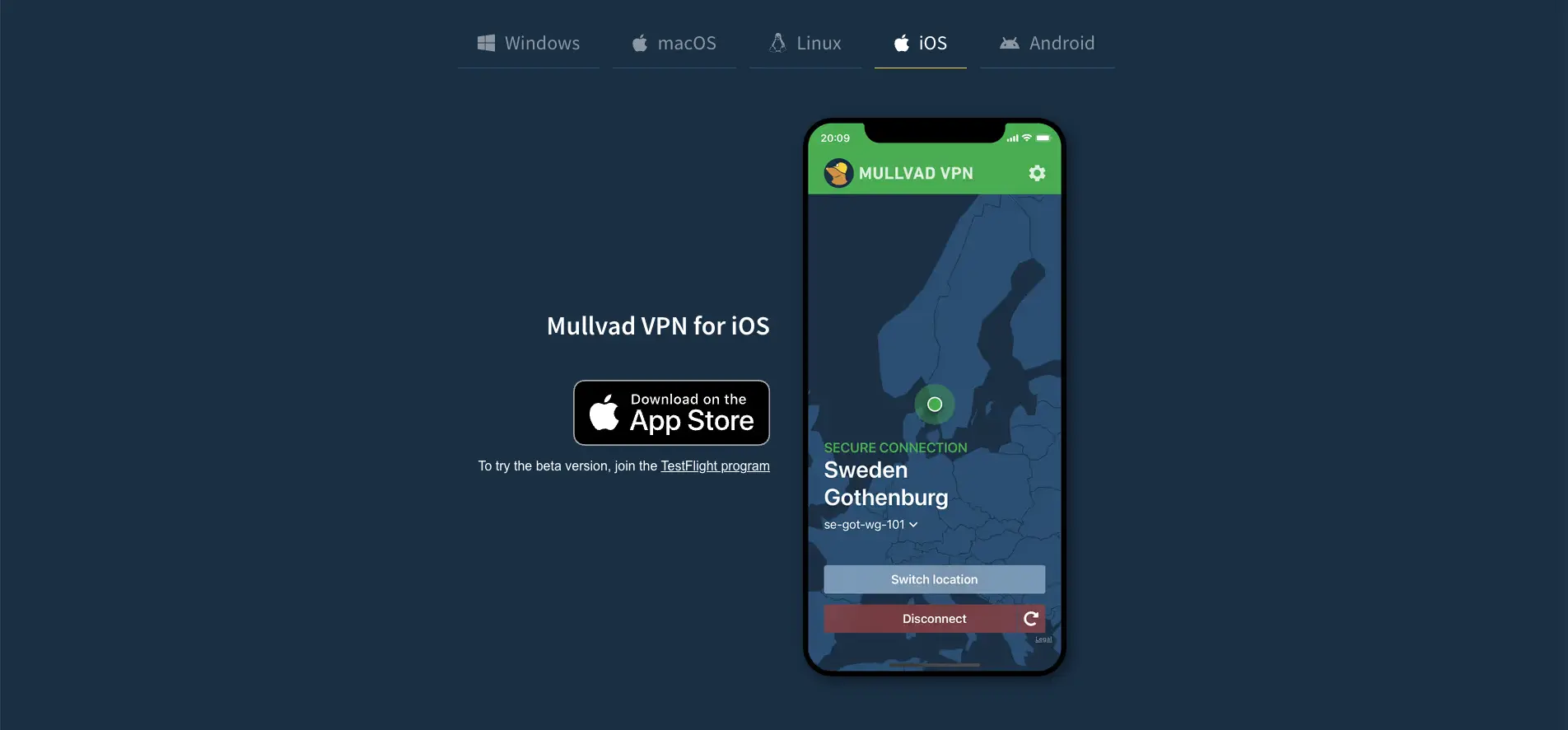
Pros:
- Minimizes battery drain on your smartphone device;
- Open Source;
- Function of randomly generating a number instead of login and password during registration/authorization, which multiplies the privacy;
- You can pay with cryptocurrency, you can even get a discount for paying this way.
- There is a Kill Switch function - emergency shutdown.
- A stable price that hasn't changed in years.
- There is a developed browser with built-in vpn.
- Regular independent audits of the infrastructure.
- Split tunneling.
- 30 days for refunds (except for cash payments)
Cons:
- It only supports five devices, which isn't enough.
- There's no such thing as a sale.
- There is no free plan.
- The country where the service is located is part of the 14 Eyes alliance whose members share intelligence.
- Poor support for streaming services (Netflix for example), there are problems with content display. Not all movies are located, i.e. the service cannot bypass restrictions.
General specification:
Servers:
800+
Countries:
40+
1 month:
€5.50
1 year:
€66
Connected devices:
5
Free plan:
No
SUMMARY TABLE:
| Function | Commentary | Rating (on a 5-point scale) |
|---|---|---|
| Design | Nice design and a mole mascot that stands out in the market. | 5 |
| Easy to use | Navigation and surfing within the app is intuitive, even a teenager will figure it out. | 5 |
| Quality | The main advantage of this VPN is speed. I take off one star for working with streaming services (not full support), as well as for the short list of servers. | 4 |
| Security and privacy | There is a browser with a built in VPN, there is encryption. I take a star off for the fact that the system can interact with the 14 Eyes Alliance. | 4 |
| Support | They respond to tickets within an hour, and on average problems are closed in 24 hours. Excellent result. | 5 |
| Price | The price is stable. It may be more expensive in a month than some competitors, but the creators pride themselves on not changing their pricing policy for years. I take off a star because of the lack of sales. | 4 |
Security and anonymity:
Logging:
No logs
Jurisdiction:
Sweden
Encryption:
AES-256
Data Leaks:
No known leaks
IP addresses:
Shared IPs
Protocols:
OpenVPN, WireGuard
FEATURES:
Support:
Compatibility:
OS, Android, Windows, macOS, Linux
Money Back Guarantee:
30 days
Video review Mullvad VPN
Video review Mullvad VPN
Test result (average):
- Download Speed: ~ 70 Mbps
- Connection speed: ~ 35 Mbps
- Ping: ~ 30 ms
Applications for mobile devices:
Applications for PC and laptops:
FAQ
Does the iPhone have a built-in VPN feature?
Yes, the iPhone has built-in VPN support, as do all OS X devices, Windows PCs, Android phones, and many others. iPhone supports VPN protocols (ways to establish and maintain a VPN connection):
IKEv2/IPsec (often referred to simply as IKEv2) is a standardized, reliable protocol. Mobile device users praise it for its stability and connection speed.
PPTP - only supported by older iOS 9, OS X 10.11 and earlier devices; generally a very poor protocol.
LT2P/IPsec is a protocol that is too slow for modern user tasks and is rumored to have been hacked by the National Security Agency.
IKEv2/IPsec (often referred to simply as IKEv2) is a standardized, reliable protocol. Mobile device users praise it for its stability and connection speed.
PPTP - only supported by older iOS 9, OS X 10.11 and earlier devices; generally a very poor protocol.
LT2P/IPsec is a protocol that is too slow for modern user tasks and is rumored to have been hacked by the National Security Agency.
How to use VPN on iPhone?
First, you need to install a VPN application. The following is the sequence to start using most VPN applications.
1) Register an account with the VPN service;
2) Find the VPN app in the App Store, download and install it on your device;
3) Open the app, select a location and tap "Connect".
1) Register an account with the VPN service;
2) Find the VPN app in the App Store, download and install it on your device;
3) Open the app, select a location and tap "Connect".
How does a VPN protect data when a user works through an iPhone?
To ensure data protection and anonymity, VPN technology uses several methods:
The encryption phase converts the data into a format that only the recipient can read. Tunneling protocols are then used to create encrypted tunnels in the network being used (cellular or Wi-Fi). The tunnels protect the data by isolating and hiding it from other users on the network. These measures are useful for both secure and insecure networks.
The encryption phase converts the data into a format that only the recipient can read. Tunneling protocols are then used to create encrypted tunnels in the network being used (cellular or Wi-Fi). The tunnels protect the data by isolating and hiding it from other users on the network. These measures are useful for both secure and insecure networks.
Is it possible to use VPN on iPhone for free?
There are two ways to use a VPN on iPhone for free.
The first way is with the built-in VPN features: you need to set up the connection manually and have your own VPN server to connect to.
The second way is to download a free VPN application. You should realize that not all VPN providers are reliable and honest with their users, and using free VPNs is risky because the company may share your data with third parties.
The best option is a premium VPN service that you can try without the risks of having a free trial or a subscription with a money-back guarantee. Just such services are in our top.
The first way is with the built-in VPN features: you need to set up the connection manually and have your own VPN server to connect to.
The second way is to download a free VPN application. You should realize that not all VPN providers are reliable and honest with their users, and using free VPNs is risky because the company may share your data with third parties.
The best option is a premium VPN service that you can try without the risks of having a free trial or a subscription with a money-back guarantee. Just such services are in our top.
Other ratings for devices by category
By device:
- TOP 10 VPN
- Best VPN for iPhone
- Best VPN for Android
- Best VPN for Windows
- Best VPN for Mac OS
- VPN for PC
- VPN for laptop
- VPN extensions for browser
- VPN for phone
- VPN for Edge browser
- VPN for Opera browser
- VPN for Opera GX browser
- VPN for Samsung TV
- VPN for LG TV
- VPN for TV
- VPN for Smart TV
- VPN for Xbox
- VPN for Discord
- VPN for Firefox
- VPN for Keenetic router
- VPN for TP Link router
- VPN for Asus router
- VPN for router Xiaomi
- VPN for Tenda router
- Best VPN for Desktop
- Best VPN to get a USA ip
By purpose:
By purpose:
- Best VPN for Sony Playstation 5
- Best VPN for Sony Playstation 4
- Best VPN for Steam
- Best VPN for Call of Duty
- Best VPN for Instagram
- Best VPN for Tik Tok
- Best VPN for Facebook
- Best VPN for X (Twitter)
- VPN for Discord
- Best VPN for Chat GPT
- Best VPN for Torrents
- Best VPN for Twitch
- Best VPN for Netflix
VPN ratings by country
Europe:
Asia:



