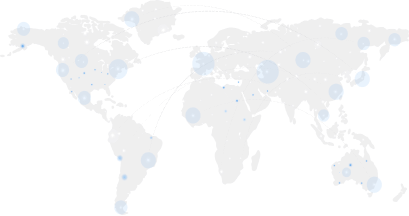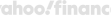
Detailed Review and Tests VPN
 Best for USA IP Access:
Best for USA IP Access:
8.9
Total Score
b.VPN offers a straightforward solution for users needing a USA IP address on Windows. It provides reliable performance and good speeds, ensuring secure and private browsing. The VPN is known for its ease of use and effective unblocking of US content
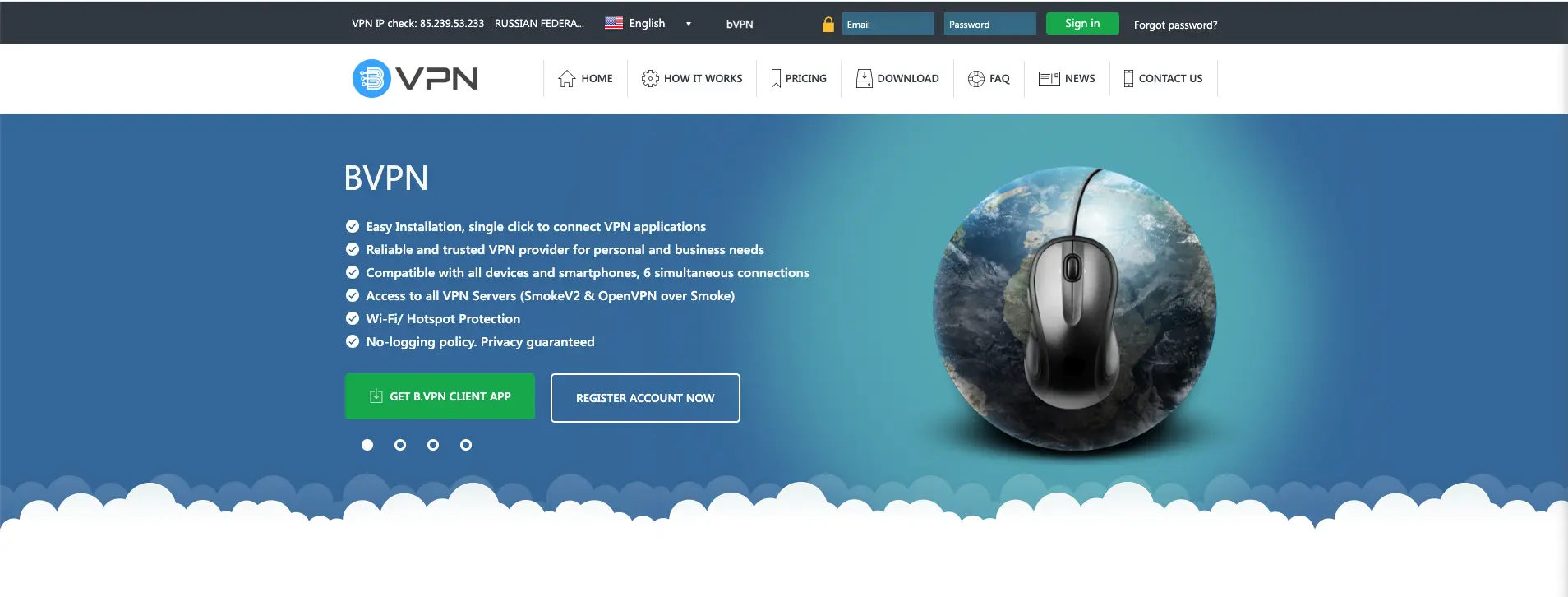
Pros:
- Successfully unlocked: Netflix, Disney+, ESPN, Peacock TV, and HBO Max.
- There's no logging.
- b.VPN was great for gaming - I tested it on PUBG Mobile and Asphalt 9, both of which I was able to play at high settings without lag.
- Works in China and Iran.
- There's a Kill Switch feature that disconnects the device from the internet if the VPN connection is unexpectedly dropped.
- No IP and DNS leaks.
- There is P2P support for running torrents.
- There is a "connect to the fastest" server function.
- There's leakage protection.
- There are Auto Launch and Auto Reconnect features. They protect the VPN from the moment the device starts up and reconnect if the connection is lost.
Cons:
- Amazon Prime Video US failed to unlock.
- Almost 30 countries as a network of servers, that's not enough to match the big companies.
- 6 devices per license, that's not enough. Usually 10 devices are provided.
General specification:
Servers:
50+
Countries:
10+
1 month:
$6.99
1 year:
$39.99
2 years:
$59.99
Connected devices:
5
Free plan:
No
SUMMARY TABLE:
| Function | Commentary | Rating (on a 5-point scale) |
|---|---|---|
| Design | Pale tabular design, no uniqueness. Design has clearly ceased to be engaged in, having chosen other values. | 3 |
| Easy to use | Configures and installs in a couple of clicks. In the settings menu you can quickly configure different protocols. 1) Select the desired service, 2) Connect, 3) All. | 5 |
| Quality | Quality is greatly enhanced by responsive support, also vpn works well for gaming. I don't put the maximum because there are limitations for streaming services. | 4 |
| Security and privacy | The Shadowsocks protocol has been abandoned for security. At the same time vpn works in sanctioned countries, providing security for clients. The rating is lowered due to the fact that there is no unique product to protect client security. | 4 |
| Support | Average response time to tester questions was 1-2 minutes. Even helped me find the best server to stream and unblock Netflix. There is online chat 24/7 and other communication channels. | 5 |
| Price | The only difference in rates is the amount of discount based on duration. | 4 |
Security and anonymity:
Logging:
No logging
Jurisdiction:
USA
Encryption:
AES-256
Data Leaks:
No leaks
IP addresses:
US IP available
Protocols:
OpenVPN, IKEv2
FEATURES:
Support:
Compatibility:
Windows, macOS, iOS, Android, Chrome, Firefox
Money Back Guarantee:
30 days
Video review b.VPN
Video review b.VPN
Speed b.VPN

Screenshot of speed measurement
Test result (average):
- Download Speed: 3.82 Mbps.
- Connection speed: 6.25 Mbps.
- Ping: 330 ms
Applications for mobile devices:
Applications for PC and laptops:
 Best for Privacy:
Best for Privacy:
8.8
Total Score
AzireVPN provides strong privacy protections and fast speeds, making it ideal for secure browsing and accessing content with a US IP.
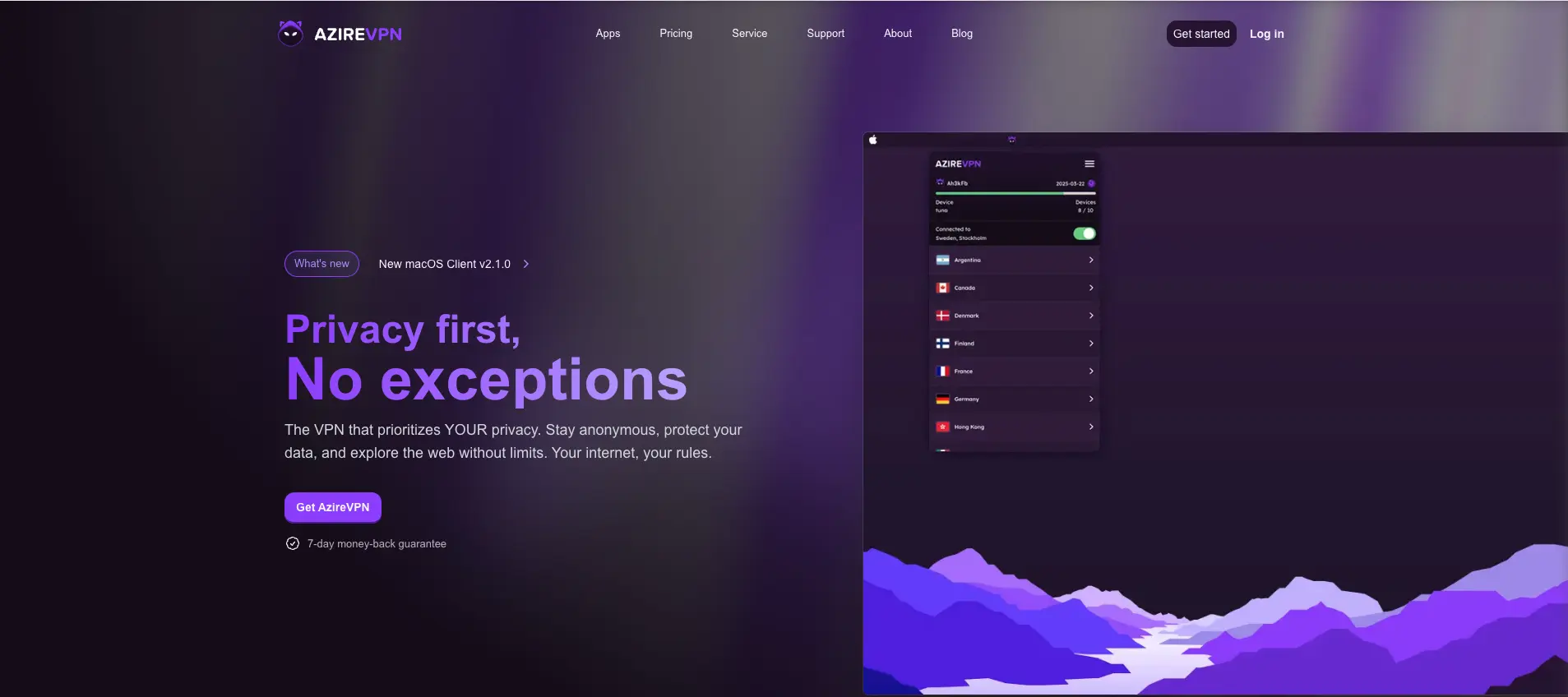
Pros:
- There is a Kill Switch (emergency shutdown).
- No logging. Information about vpn usage is not saved anywhere.
- There is split tunneling.
- There is a blind operator mode. Unique option to protect the vpn infrastructure.
- Vpn allows you to install your service on the client's router.
- Vpn supports working with torrents (p2p).
- Vpn only works with its own servers. No virtual servers. This is an additional plus to client security.
- Unlocked most of the well-known streaming services: Disney+, Amazon Prime Video, Netflix, or Sky.
Cons:
- Small server network of 26+ countries, compared to competitors.
- Short warranty. 7-Day Money Back Guarantee. Usually 30 days money back guarantee.
- DNS address leaks have been detected.
- Only 5 devices per license. This is not enough, as competitors offer twice as many.
- There is an IP address confusion. When the tester connected to the London server, his Netflix showed the Dutch server. When he connected to the Madrid and Berlin servers, Netflix showed Switzerland.
- Some streaming services remained blocked: Hulu, BBC iPlayer.
General specification:
Servers:
100+
Countries:
30+
1 month:
$5.00
1 year:
$60.00
2 years:
$110.00
Connected devices:
5
Free plan:
No
SUMMARY TABLE:
| Function | Commentary | Rating (on a 5-point scale) |
|---|---|---|
| Design | Simple minimalistic and modern design. The application looks compact and convenient. | 5 |
| Easy to use | Vpn asks you to log in every time you want to connect or change the connection to the server. This is not convenient. Strangely, there is no settings menu. Aside from selecting the server region, the only thing you can customize is the choice between public and NET IP addresses. That's not enough | 3 |
| Quality | The service successfully hides user's IP-address but misses DNS queries. Reduce the rating. | 4 |
| Security and privacy | The service is based in Switzerland, which is part of the Intelligence Operations Alliance. They monitor users and are known for their scandals. The rating is downgraded. Also the service has not been audited. | 3 |
| Support | No 24/7 support or chat. Reduced rating. Although in the time frame that is stated on the site support responds. But in 2025 this is not enough. | 3 |
| Price | Considering there is no 24/7 support and only a 7 day money back guarantee, you could do cheaper. | 3 |
Security and anonymity:
Logging:
No logs
Jurisdiction:
Sweden
Encryption:
AES-256
Data Leaks:
No leaks
IP addresses:
US IP available
Protocols:
OpenVPN, WireGuard
FEATURES:
Support:
Compatibility:
Windows, macOS, iOS, Android
Money Back Guarantee:
30 days
Video review Azirevpn
Video review Azirevpn
Speed Azirevpn

Screenshot of speed measurement
Test result (average):
- Download Speed: 4.78 Mbps
- Connection speed: 4.35 Mbps.
- Ping: 331 ms
Applications for mobile devices:
Applications for PC and laptops:
 Best for Streaming:
Best for Streaming:
8.5
Total Score
SwitchVPN offers a range of servers for easy content unblocking and high-speed connections, including options for a US IP.
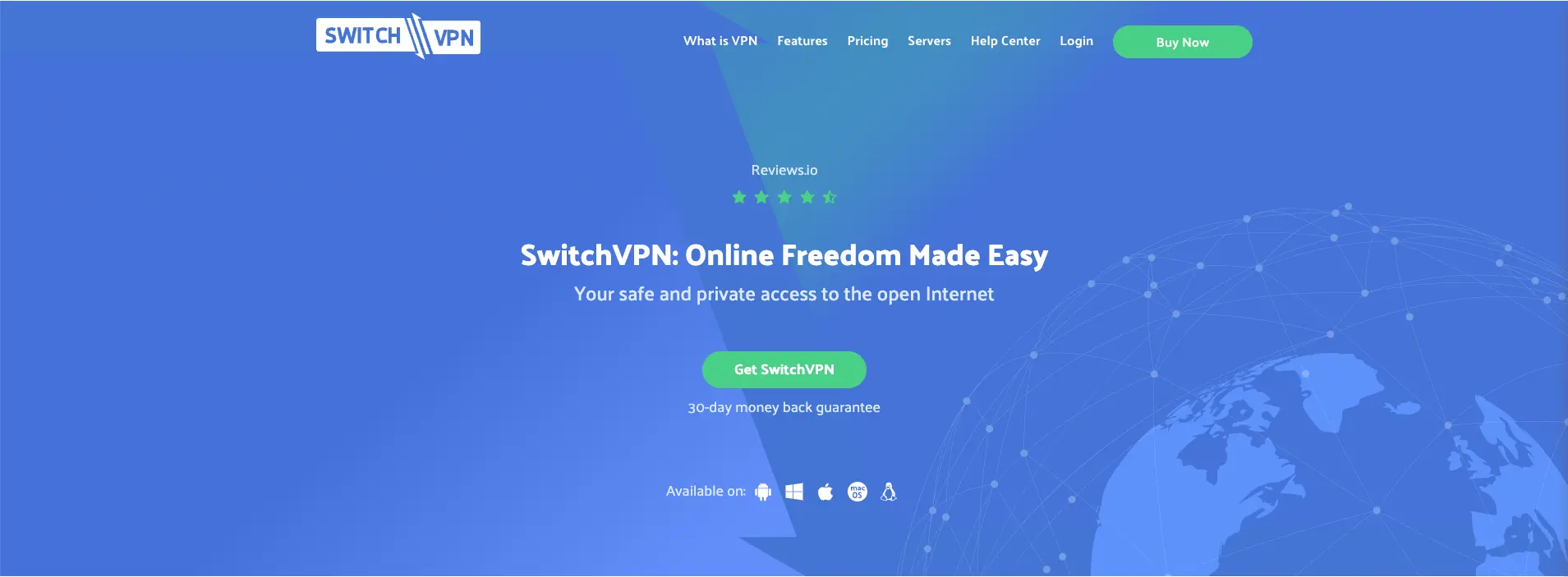
Pros:
- There is a 30-day money back guarantee;
- There is a Kill Switch (emergency shutdown);
- There is no maximum speed limit, but there is a dependence on the server load.
- Doesn't keep logs.
- There's the added protection of public Wi-Fi.
- There is P2P support with port forwarding.
- Works with: Netflix, Disney+, BBC iPlayer, Hulu, HBO Max.
- Operates in China (there are servers in Hong Kong).
Cons:
- 3 to 6 devices per license is very few. Competitors offer up to 10.
- Doesn't work with: Amazon Prime Video.
- Features seriously differ depending on OS or protocols. For example, Kill Switch is only available with OpenVPN. And split tunneling is available only in Android applications.
General specification:
Servers:
50+
Countries:
20+
1 month:
$7.99
1 year:
$79.99
2 years:
$139.99
Connected devices:
5
Free plan:
No
SUMMARY TABLE:
| Function | Commentary | Rating (on a 5-point scale) |
|---|---|---|
| Design | Lightweight, modern design with all important elements from the start button to server selection and server metrics on one screen. | 5 |
| Easy to use | The tester was able to find and load the Windows application in seconds. It showed the current IP address with a "select server" option on the main screen. There is a recommended list of servers. | 5 |
| Quality | In quality tests, the IP address successfully changed to match the selected server location, as did the geolocation. This is a good thing. There were no leaks in the tests. Also a plus. No malware. Reducing the quality score for not the best speed. | 4 |
| Security and privacy | Security level is different for different OS. Kill Switch does not work everywhere. Although there are quite extensive security protocols IKEv2, OpenVPN, SSTP, L2TP and PPTP. There is work with SOCKS5 proxies. Proxies help to change the IP address. The privacy policy of SwitchVPN can be interpreted in different ways. Also the vpn is in a country that is in a surveillance alliance. Rating downgrade. | 3 |
| Support | The chat support team responded to the tester within minutes and provided detailed and helpful answers to all questions. | 5 |
| Price | The price differs only in the number of connected devices. Taking into account that other services offer up to 10 devices for approximately the same price, I consider the service to be overpriced. | 3 |
Security and anonymity:
Logging:
Minimal logs
Jurisdiction:
USA
Encryption:
AES-256
Data Leaks:
Minimal leaks
IP addresses:
US IP available
Protocols:
OpenVPN, L2TP/IPsec
FEATURES:
Support:
Compatibility:
Windows, macOS, iOS, Android
Money Back Guarantee:
30 days
Video review Switchvpn
Video review Switchvpn
Speed Switchvpn
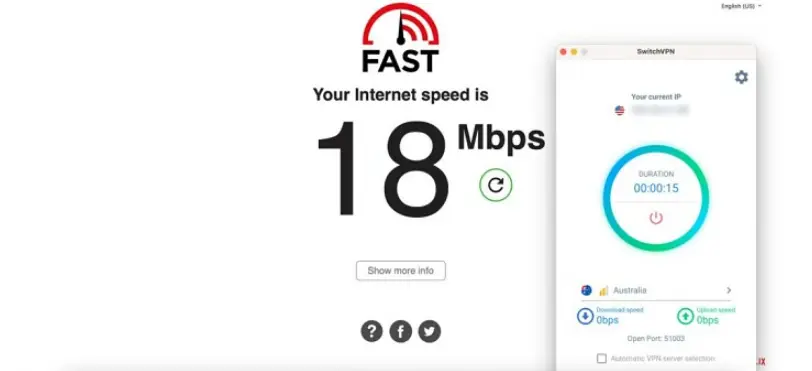
Screenshot of speed measurement
Test result (average):
- Download Speed: 309.93 Mbps.
- Connection speed: 329.92 Mbps.
- Ping: 77 ms.
Applications for mobile devices:
Applications for PC and laptops:
 Best for Security:
Best for Security:
8.0
Total Score
Norton Secure VPN ensures high security and privacy while offering user-friendly features and a US IP for accessing content.
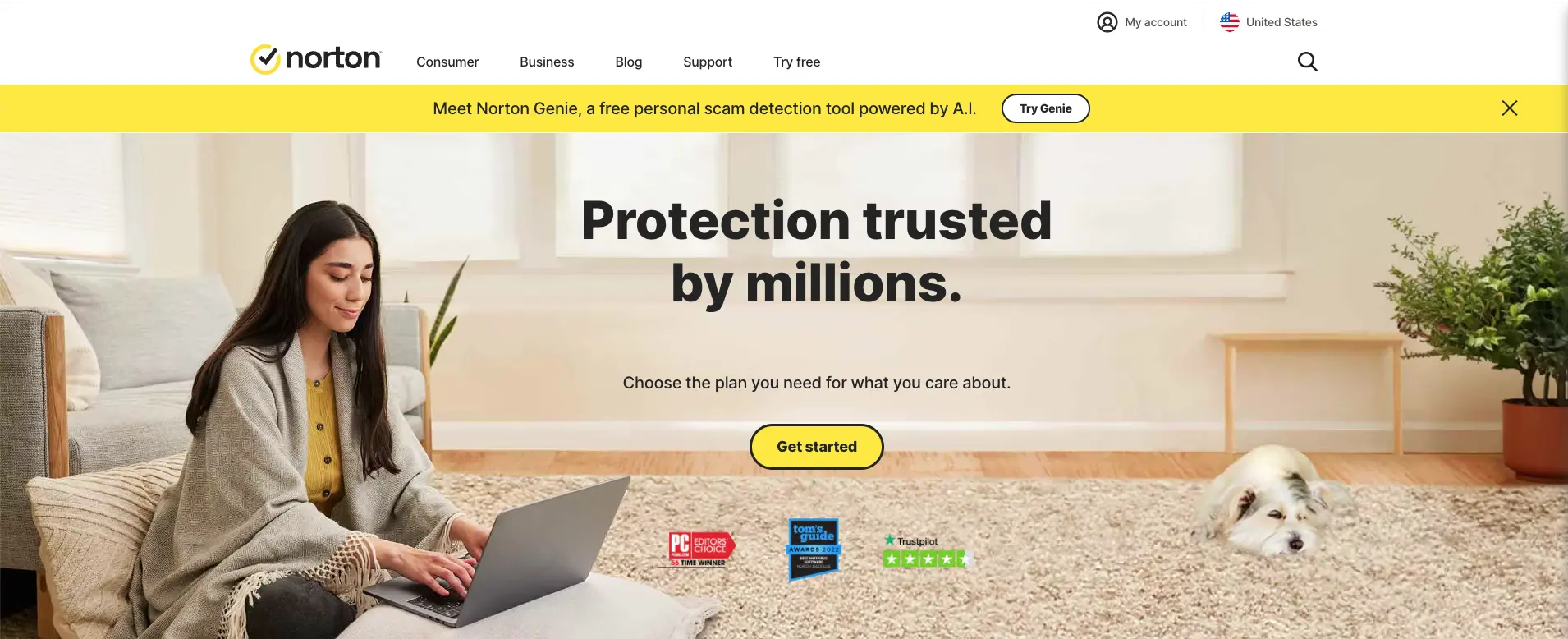
Pros:
- 60-day money back guarantee. The largest of the selected top.
- Doesn't keep logs.
- There's a Kill Switch feature;
- There is support for p2p torrents;
- Works well with streaming services: Amazon Prime Video, Netflix, Amazon Prime Video, Max, BBC iPlayer.
- There is split tunneling.
- There's an ad blocker.
Cons:
- Does not work with some streaming services: Disney+, Hulu.
- There is no dual VPN feature or custom DNS servers.
General specification:
Servers:
1,500+
Countries:
30+
1 month:
$4.99
1 year:
$59.88
2 years:
$99.76
Connected devices:
10
Free plan:
No
SUMMARY TABLE:
| Function | Commentary | Rating (on a 5-point scale) |
|---|---|---|
| Design | Strict design, laconic arrangement of buttons. There is also a map that tells you the location of servers. | 5 |
| Easy to use | Installed and configured quickly even for a novice. Intuitive arrangement of elements. | 5 |
| Quality | A stable vpn with a tarnished reputation. It has standard speeds, but there are players on the market that provide more servers and faster speeds that have not been hacked. | 4 |
| Security and privacy | Standard AES-256 bit encryption. Norton's password manager was hacked in 2022, which makes you question the security of the rest of the company's products. Additionally, the VPN has not been independently audited. Based in the U.S., which maintains a watchdog alliance. | 3 |
| Support | There is a 24-hour chat room. But before you can talk to an employee, you have to answer a few questions from the bot. Then you have to click through a series of pages. It seems that the company doesn't want the customer to talk to the support team. You'll still have to leave a name, email address, and phone number just to start the chat. The correspondence resulted in many responses that were meaningless or irrelevant to the questions. | 2 |
| Price | The tier with 10 devices per license is significantly more expensive than competitors. Along with VPN, there are a lot of additional programs in the package. It pays off the price. | 5 |
Security and anonymity:
Logging:
No logs
Jurisdiction:
USA
Encryption:
AES-256
Data Leaks:
No leaks
IP addresses:
US IP available
Protocols:
OpenVPN, IKEv2
FEATURES:
Support:
Compatibility:
Windows, macOS, iOS, Android
Money Back Guarantee:
60 days
Video review Norton Secure VPN
Video review Norton Secure VPN
Speed Norton Secure VPN
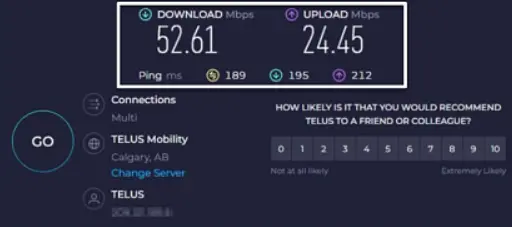
Screenshot of speed measurement
Test result (average):
- Download Speed: 52.61 Mbps.
- Connection speed: 24.45 Mbps.
- Ping: 189 ms
Applications for mobile devices:
Applications for PC and laptops:
 Best for DNS:
Best for DNS:
7.9
Total Score
Smart DNS Proxy specializes in bypassing geo-restrictions with fast and reliable DNS solutions, including for a US IP.
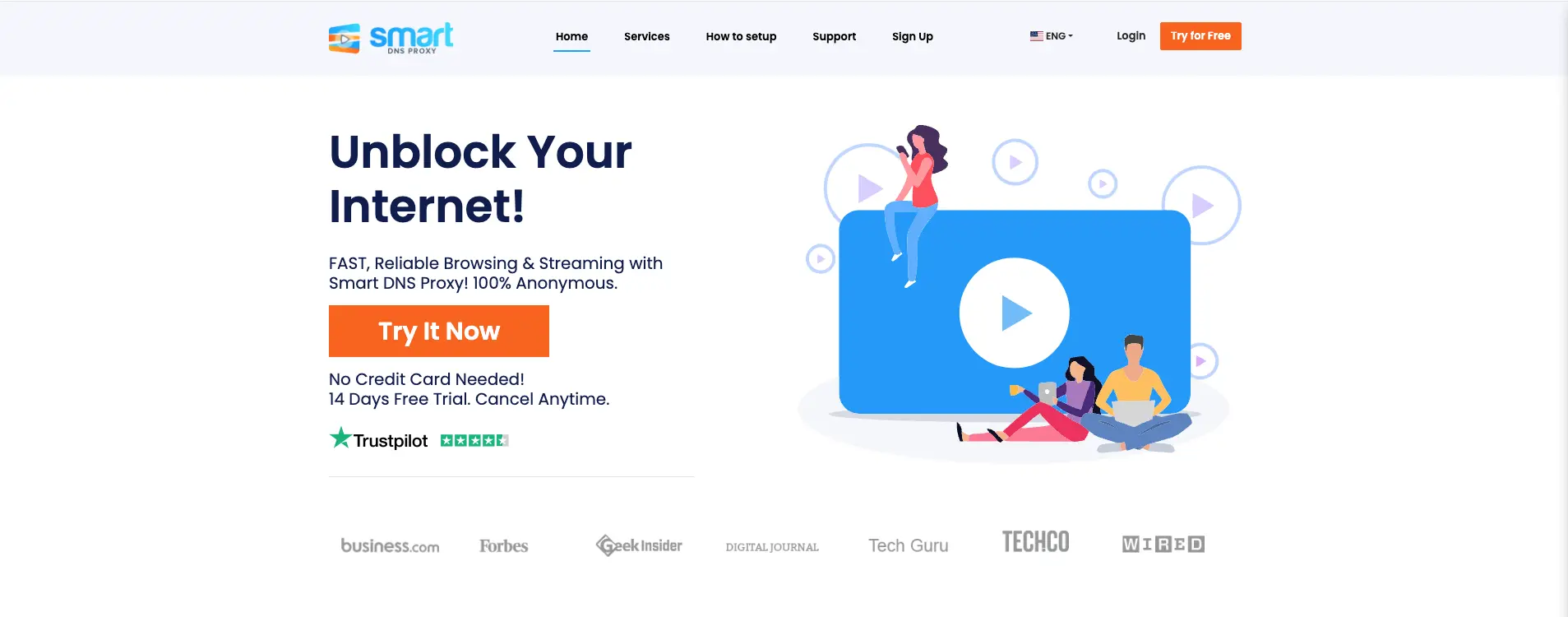
Pros:
- Doesn't keep logs,
- Optional p2p support,
- Works with streaming services Amazon Prime Video, Hulu, HBO Max, Disney+, BBC iPlayer, ITV and Peacock TV.
Cons:
- 14 days for a refund in case of customer dissatisfaction. This is not enough, other companies give 30 days.
- 5 devices per license. That's not enough, usually 10.
- Doesn't work with Netflix.
- does not provide online security because it does not encrypt the connection.
General specification:
Servers:
30+
Countries:
20+
1 month:
$4.99
1 year:
$59.88
2 years:
$99.76
Connected devices:
5
Free plan:
Yes (limited)
SUMMARY TABLE:
| Function | Commentary | Rating (on a 5-point scale) |
|---|---|---|
| Design | The design is unremarkable. You can safely change the company logo, and the user will not notice the difference. | 3 |
| Easy to use | The settings are not saved when you change the server. If you have configured a proxy and selected a country, you will have to change the settings again when you change the country. | 4 |
| Quality | Quality is great, but on close servers. Streaming servers are also excellent. However, data security (no encryption) and the use of old protocols do not give a high score. | 3 |
| Security and privacy | Does not encrypt client traffic, does not protect from hackers and spies. There is an old protocol with insecure AES-128-bit encryption that the company is still working with. However, everything is not so bad, because there are auxiliary functions Auto Launch and Auto Reconnect. | 2 |
| Support | The support team is responsive and explained everything even with links that are linked to answer questions. The main disadvantage is the speed of response. I had to wait several hours for the first response. | 4 |
| Price | There are many pricing options, even a lifetime subscription. There is no cryptocurrency payment, so I'm discounting it. The price itself is overpriced considering the security issues. | 3 |
Security and anonymity:
Logging:
Logs DNS queries
Jurisdiction:
USA
Encryption:
No encryption
Data Leaks:
Potential for DNS leaks
IP addresses:
US IP available
Protocols:
DNS
FEATURES:
Support:
Compatibility:
Windows, macOS, iOS, Android
Money Back Guarantee:
14 days
Video review Smart DNS Proxy
Video review Smart DNS Proxy
Speed Smart DNS Proxy
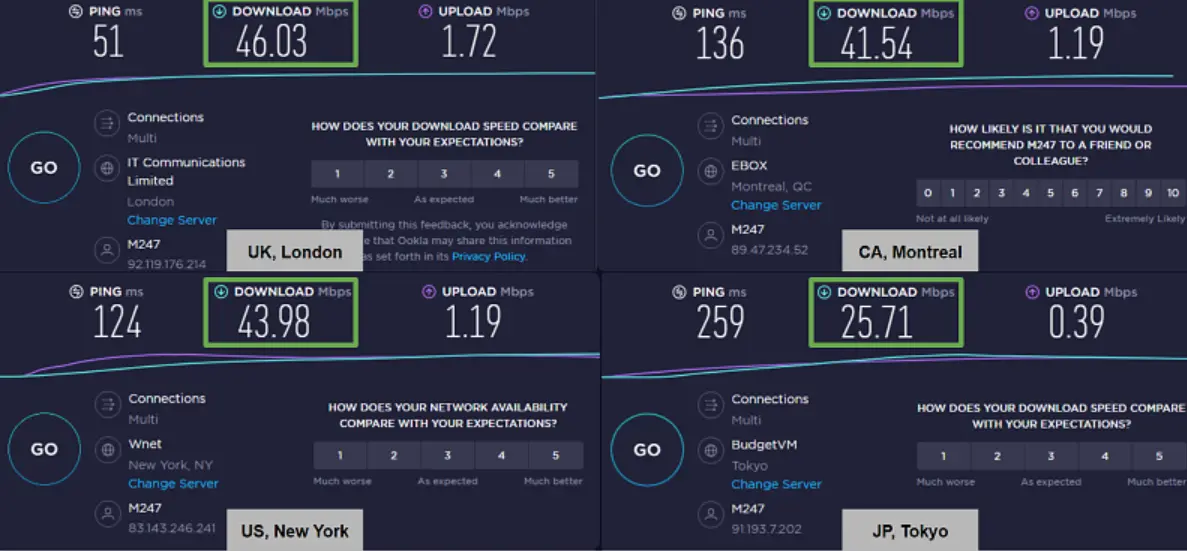
Screenshot of speed measurement
Test result (average):
- Download Speed: 25.71 Mbps.
- Connection speed: 0.39 Mbps.
- Ping: 259 ms.
Applications for mobile devices:
Applications for PC and laptops:
| Name | Rating | Speed test | The cheapest tariff | Servers and countries | Logs, Jurisdiction... | Netflix, Torrents | Free plans | Number of devices | Options | |
|---|---|---|---|---|---|---|---|---|---|---|
| 1 |
8.9
|
OpenVPN, IKEv2
|
|
10+ countries
50+ servers
|
|
|
||||
| 2 |
8.8
|
OpenVPN, WireGuard
|
|
30+ countries
100+ servers
|
|
|
||||
| 3 |
8.5
|
OpenVPN, L2TP/IPsec
|
|
20+ countries
50+ servers
|
|
|
||||
| 4 |
8.0
|
OpenVPN, IKEv2
|
|
30+ countries
1,500+ servers
|
|
|
||||
| 5 |
7.9
|
DNS
|
|
20+ countries
30+ servers
|
|
|
FAQ
What is a VPN for Windows PC?
VPN for Windows PC is still a service that provides privacy to the user when using the Internet. Vpn creates a secure tunnel within the Internet connection. Thanks to this tunnel, the user can seamlessly connect to an available server and hide data about himself. Most often hide location data to bypass regional restrictions.
The main difference between vpn and windows is the data that can be obtained by a tracking organization if the vpn leaves traces. In other words, if you use a phone, you risk phonebook numbers and possibly credit card data if stored inside the phone. If you use a PC, you risk all of your work data stored inside the system. There have been cases where using a vpn has caused a PC to become infected with a virus and jeopardize the OS of the entire system. Therefore, you should be especially careful when choosing a vpn for PC.
The main difference between vpn and windows is the data that can be obtained by a tracking organization if the vpn leaves traces. In other words, if you use a phone, you risk phonebook numbers and possibly credit card data if stored inside the phone. If you use a PC, you risk all of your work data stored inside the system. There have been cases where using a vpn has caused a PC to become infected with a virus and jeopardize the OS of the entire system. Therefore, you should be especially careful when choosing a vpn for PC.
Which VPN for Windows is the fastest?
To find out, pay attention to several parameters of vpn. How many countries does vpn have servers in? Does vpn have a server near you? If so, your connection speed will often (yes, there are exceptions) be faster than if you connect thousands of kilometers away from your location.
Does the vpn have the option to select a city within the country? The closer the city is to you, the faster the vpn will be.
Some vpn have a "best connection" function, then the program itself will choose a vpn that is as close to you as possible, as well as by other parameters that the creators of the program do not disclose. As a result, your speed may be significantly higher.
Some vpn's work particularly well with streaming services such as Netflix, Disney+, ESPN, Peacock TV, etc. while their other features are worse than their competitors. In this case, you should choose a vpn with "specialization" on such sites.
Does the vpn have the option to select a city within the country? The closer the city is to you, the faster the vpn will be.
Some vpn have a "best connection" function, then the program itself will choose a vpn that is as close to you as possible, as well as by other parameters that the creators of the program do not disclose. As a result, your speed may be significantly higher.
Some vpn's work particularly well with streaming services such as Netflix, Disney+, ESPN, Peacock TV, etc. while their other features are worse than their competitors. In this case, you should choose a vpn with "specialization" on such sites.
How to set up VPN on Windows PC?
The procedure for using a vpn depends on the service you choose. So first, choose a vpn that suits your needs. Be careful downloading vpn for windows, because very often under the guise of installation programs (have the extension .exe) user downloads a virus that only masquerades as a vpn. Therefore, always download vpn from the official website of the company that created the vpn.
1) Download the installation file. If you are using the Chrome browser, the downloaded file will appear in the upper right corner of the browser window. For windows, by default, all files will be moved to the Download folder on the C drive.
2) Run the downloaded file with the .exe extension by double-clicking the mouse.
3) Then follow the instructions of the installer. Wait for the installation to complete.
4) Select the server to connect to and start vpn using the activation button (usually a large center button with an on or start icon).
5) You can usually see it in the tray - bottom right corner next to the clock on your monitor. Don't forget to check its status from time to time.
1) Download the installation file. If you are using the Chrome browser, the downloaded file will appear in the upper right corner of the browser window. For windows, by default, all files will be moved to the Download folder on the C drive.
2) Run the downloaded file with the .exe extension by double-clicking the mouse.
3) Then follow the instructions of the installer. Wait for the installation to complete.
4) Select the server to connect to and start vpn using the activation button (usually a large center button with an on or start icon).
5) You can usually see it in the tray - bottom right corner next to the clock on your monitor. Don't forget to check its status from time to time.
Other ratings for devices by category
By device:
- TOP 10 VPN
- Best VPN for iPhone
- Best VPN for Android
- Best VPN for Windows
- Best VPN for Mac OS
- VPN for PC
- VPN for laptop
- VPN extensions for browser
- VPN for phone
- VPN for Edge browser
- VPN for Opera browser
- VPN for Opera GX browser
- VPN for Samsung TV
- VPN for LG TV
- VPN for TV
- VPN for Smart TV
- VPN for Xbox
- VPN for Discord
- VPN for Firefox
- VPN for Keenetic router
- VPN for TP Link router
- VPN for Asus router
- VPN for router Xiaomi
- VPN for Tenda router
- Best VPN for Desktop
- Best VPN to get a USA ip
By purpose:
By purpose:
- Best VPN for Sony Playstation 5
- Best VPN for Sony Playstation 4
- Best VPN for Steam
- Best VPN for Call of Duty
- Best VPN for Instagram
- Best VPN for Tik Tok
- Best VPN for Facebook
- Best VPN for X (Twitter)
- VPN for Discord
- Best VPN for Chat GPT
- Best VPN for Torrents
- Best VPN for Twitch
- Best VPN for Netflix
VPN ratings by country
Europe:
Asia: