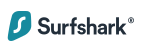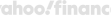
Detailed Review and Tests VPN for MacOS
To gain a deeper understanding of each of these VPNs, we've done extensive testing and analysis. Here are detailed reviews that include performance, security, usability, and features of each service.
 Best Security:
Best Security:
9.2
Total Score
Advantages of NordVPN include high speed, strong privacy protection and a large number of servers. The disadvantages are that some features may be difficult for beginners.
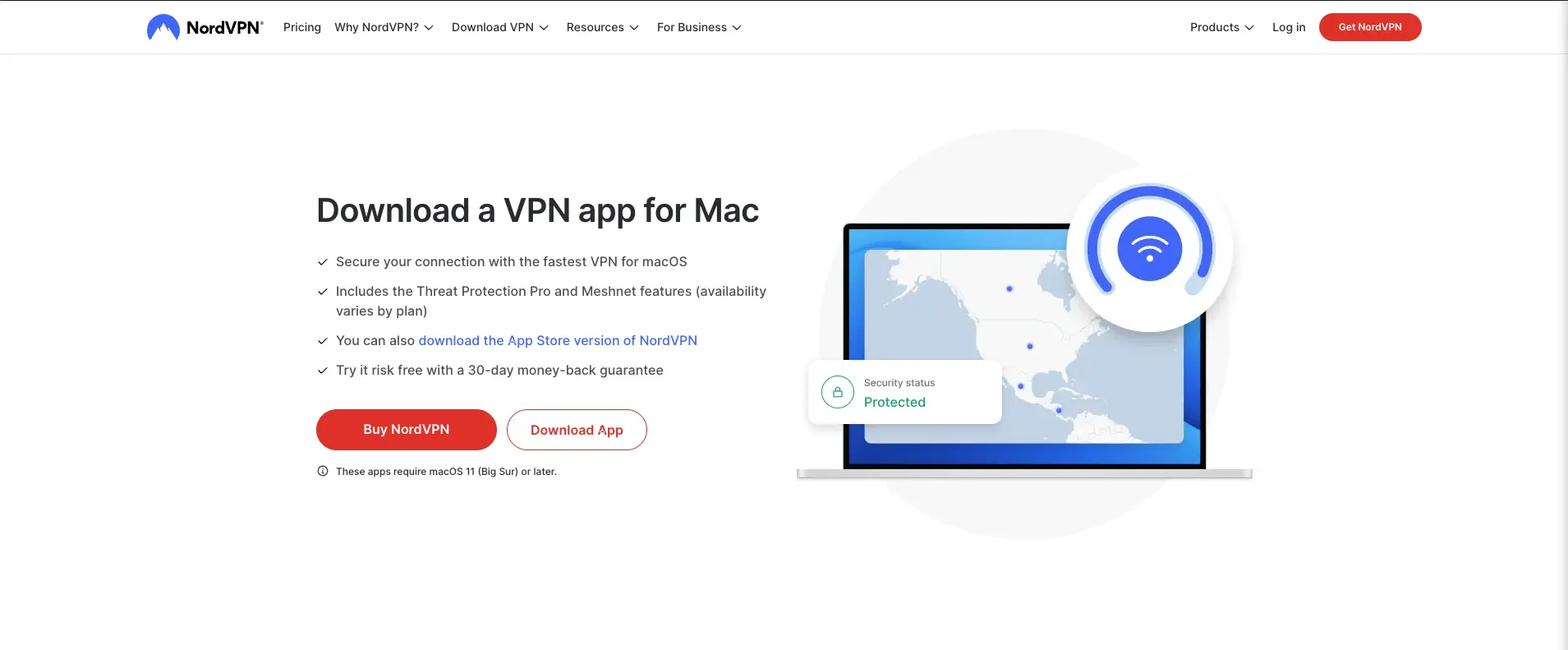
Pros:
- Strong security features with double VPN and onion over VPN options.
- Large server network with over 5400 servers in 60 countries.
- Excellent speeds suitable for streaming and downloading.
- Dedicated macOS application that is easy to use.
- Supports up to 6 simultaneous connections.
Cons:
- Monthly subscription is relatively expensive.
- Some servers can be slow to connect.
- Torrenting support is server-specific.
General specification:
Servers:
Over 5400+
Countries:
60+
1 month:
$12.99/month
1 year:
$59.88/year ($4.99/month)
5 years:
Not typically offered often limited to 2 years at $99.00 ($4.13/month) with discounts
Connected devices:
Up to 6 simultaneously
Free plan:
No free plan available
SUMMARY TABLE:
| Function | Comments | Assessment |
|---|---|---|
| Design | Intuitive and dynamic interface with a stand-out dark mode | ★★★★★ |
| Ease of use | Some features on the desktop version may be too technical for regular users | ★★★★☆ |
| Performance | Very high speed, one of the best on the market | ★★★★★ |
| Unlocking | Unblocks most sites on paid subscriptions | ★★★★★ |
| Security and privacy | State-of-the-art security system with protection according to Swiss law and independent auditing | ★★★★★ |
| Customer Support | Fast response time and plenty of guidance | ★★★★☆ |
| Price | Not the most budget-friendly option, but there is a free plan for new users | ★★★★☆ |
Security and anonymity:
Logging:
No-logs policy independently audited
Jurisdiction:
Panama
Encryption:
AES-256-GCM with a 4096-bit DH key
Data Leaks:
None reported includes DNS leak protection
IP addresses:
Shared IP addresses
Protocols:
OpenVPN, IKEv2/IPsec, NordLynx (WireGuard-based)
FEATURES:
Support:
Compatibility:
Windows, macOS, Linux, Android, iOS, Android TV, and browser extensions for Chrome and Firefox
Money Back Guarantee:
30 days
Video review NordVPN
Video review NordVPN
Speed NordVPN

Screenshot of speed measurement
Test result (average):
- Download Speed: 639.96 Mbps
- Connection speed: 46.75 Mbps
- Ping: 58 ms
Applications for mobile devices:
Applications for PC and laptops:
 Best for Speed:
Best for Speed:
9.0
Total Score
ExpressVPN is characterized by fast speeds, excellent customer service, and support for multiple devices. The disadvantage is high cost.

Pros:
- Consistently fast speeds across all server locations.
- User-friendly macOS app with intuitive design.
- Strong encryption and no-logs policy enhance privacy.
- Works reliably in China and other countries with restricted internet access.
- Offers a split tunneling feature on macOS.
Cons:
- More expensive than many other VPN services.
- Limited to 5 simultaneous connections.
- Does not offer a free trial directly on macOS.
General specification:
Servers:
3000+
Countries:
94+
1 month:
$10.54/month
1 year:
$3.53/month - a total of $ 42.36
5 years:
$0.98/month – a total of $81.58
Connected devices:
5 devices
Free plan:
No free
SUMMARY TABLE:
| Function | Comments | Assessment |
|---|---|---|
| Design | Intuitive and modern interface | ★★★★★ |
| Ease of use | Easy to use on all devices | ★★★★★ |
| Performance | One of the fastest speeds on the market | ★★★★★ |
| Unlocking | Great for streaming and unlocking content | ★★★★★ |
| Security and privacy | High level of security and confidentiality | ★★★★★ |
| Customer Support | 24/7 customer support | ★★★★★ |
| Price | High cost, but well worth the money | ★★★★☆ |
Security and anonymity:
Logging:
Zero logging policy
Jurisdiction:
British Virgin Islands
Encryption:
AES-256
Data Leaks:
No data leaks
IP addresses:
Shared IP addresses
Protocols:
OpenVPN (UDP/TCP), L2TP/IPsec, IKEv2, Lightway
FEATURES:
Support:
Compatibility:
Windows, macOS, Linux, iOS, Android, routers, and more
Money Back Guarantee:
30-day money-back guarantee
Video review ExpressVPN
Video review ExpressVPN
Speed ExpressVPN
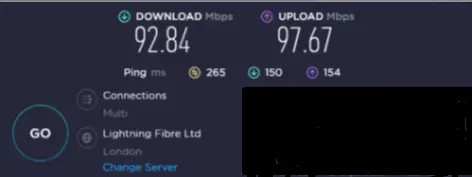
Screenshot of speed measurement
Test result (average):
- Download Speed: 92.84 Mbps
- Connection speed: 97.67 Mbps
- Ping: 265 ms
Applications for mobile devices:
Applications for PC and laptops:
 Best for Streaming:
Best for Streaming:
8.6
Total Score
The advantages of CyberGhost are its affordable price, ease of use, and support for streaming. However, the speed may vary depending on the server.

Pros:
- Optimized servers for streaming services with easy-to-navigate app.
- Very good speeds for downloading and streaming.
- Strong privacy policy and no logs kept.
- Generous 45-day money-back guarantee.
- Offers 7 simultaneous connections.
Cons:
- Some streaming services can detect and block CyberGhost IPs.
- The interface can be cumbersome for some users.
- Lacks advanced configuration options for power users.
General specification:
Servers:
Over 9700
Countries:
91
1 month:
$12.99/month
1 year:
51.48/year ($4.29/month)
5 years:
$78.00 ($3.25/month)
Connected devices:
Up to 7 simultaneously
Free plan:
No free plan available
SUMMARY TABLE:
| Function | Comments | Assessment |
|---|---|---|
| Design | User-friendly interface suitable for beginners | ★★★★☆ |
| Ease of use | Very easy to use | ★★★★★ |
| Performance | Good speed, but can vary | ★★★★☆ |
| Unlocking | Suitable for streaming and unlocking content | ★★★★☆ |
| Security and privacy | Reliable protection and privacy | ★★★★☆ |
| Customer Support | Good customer support, but not always available 24/7 | ★★★★☆ |
| Price | Very affordable price | ★★★★★ |
Security and anonymity:
Logging:
No-logs policy
Jurisdiction:
Romania
Encryption:
AES-256 encryption
Data Leaks:
None reported includes DNS and IP leak protection
IP addresses:
Shared IP addresses
Protocols:
OpenVPN, IKEv2/IPsec, WireGuard
FEATURES:
Support:
Compatibility:
Windows, macOS, Linux, Android, iOS, Amazon Fire TV, Android TV, and browser extensions for Chrome and Firefox
Money Back Guarantee:
45 days
Video review CyberGhost
Video review CyberGhost
Speed CyberGhost
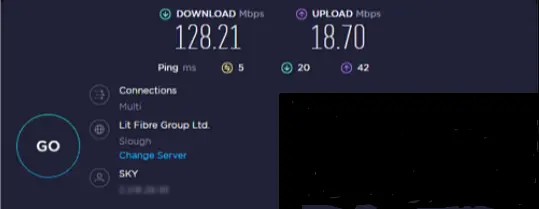
Screenshot of speed measurement
Test result (average):
- Download Speed: 128.21 Mbps
- Connection speed: 18.70 Mbps
- Ping: 5 ms
Applications for mobile devices:
Applications for PC and laptops:
 Best for Privacy:
Best for Privacy:
8.5
Total Score
The advantages of ProtonVPN include high security and a free plan. The disadvantage is the limited number of servers on the free plan.
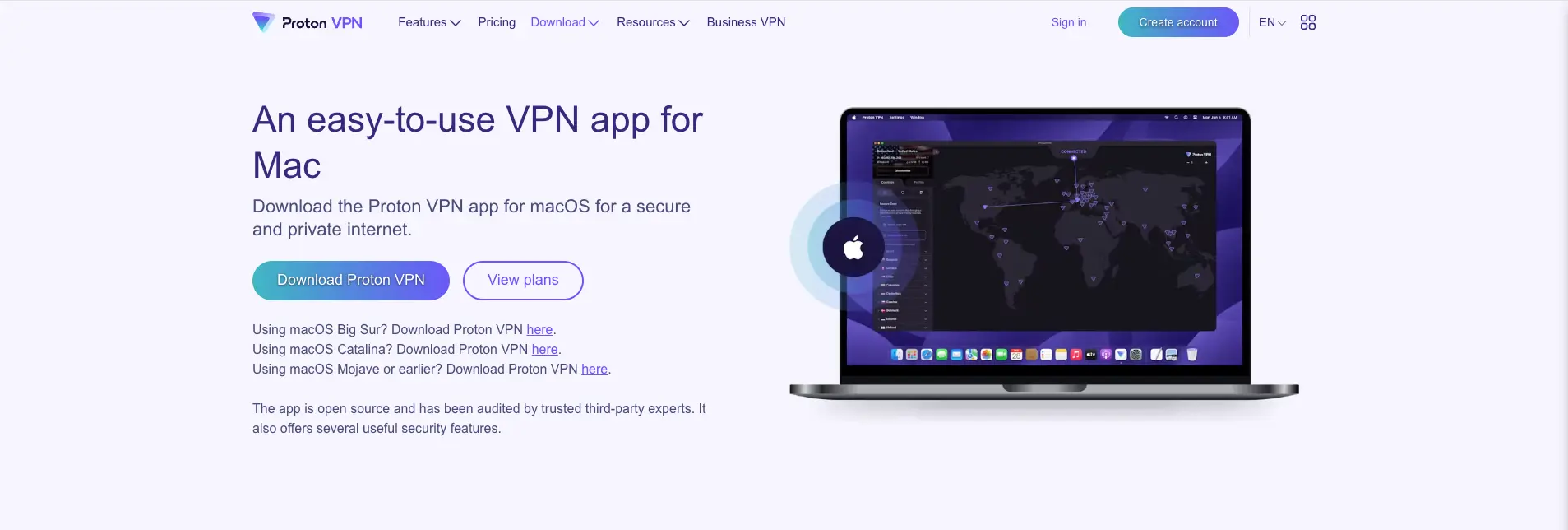
Pros:
- Strong focus on security with Secure Core servers to defend against network attacks.
- Based in Switzerland, benefiting from strong privacy laws.
- No-logs policy and transparency reports to affirm privacy commitments.
- Offers both free and paid versions to cater to different users.
- Open source and independently audited macOS app.
Cons:
- Free version is significantly slower and offers fewer features.
- Paid versions are more expensive than some competitors.
- Can have inconsistent speeds on some servers.
General specification:
Servers:
1700+
Countries:
63+
1 month:
$5 to $30 (depending on the plan)
1 year:
$48 to $288 (depending on the plan)
Connected devices:
1-10 (depending on the plan)
Free plan:
Yes, with limited speed and servers
SUMMARY TABLE:
| Function | Comments | Assessment |
|---|---|---|
| Design | Modern and user-friendly interface | ★★★★☆ |
| Ease of use | Easy to use, but can be challenging for beginners | ★★★★☆ |
| Performance | Speed may be slower on the free plan | ★★★★☆ |
| Unlocking | Great for streaming and unlocking content | ★★★★☆ |
| Security and privacy | High level of security and confidentiality | ★★★★★ |
| Customer support | Good customer support, but not always available 24/7 | ★★★★☆ |
| Price | Limited number of servers on the free plan | ★★★★☆ |
Security and anonymity:
Logging:
No-logs policy
Jurisdiction:
Switzerland
Encryption:
AES-256
Data Leaks:
No reported leaks
IP addresses:
Dynamic
Protocols:
OpenVPN, IKEv2, WireGuard
FEATURES:
Support:
24/7 support through email
Compatibility:
Windows, macOS, Linux, iOS, Android
Money Back Guarantee:
30 days
Video review ProtonVPN
Video review ProtonVPN
Speed ProtonVPN
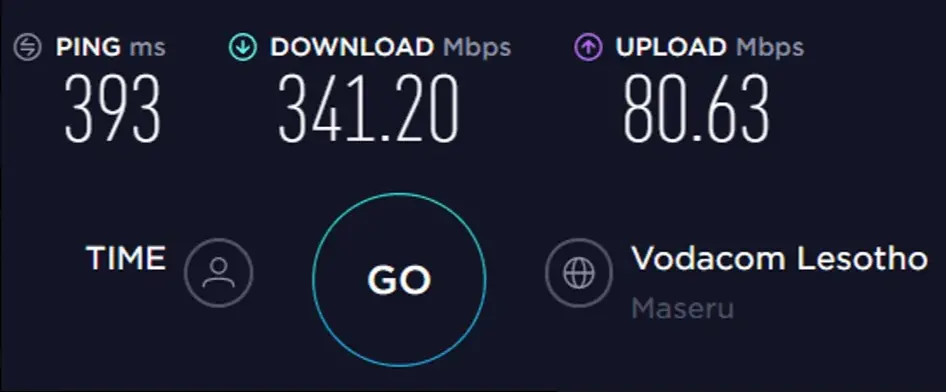
Screenshot of speed measurement
Test result (average):
- Download Speed: 341.20 mbps
- Connection speed: 80.63 mbps
- Ping: 393 ms
Applications for mobile devices:
Applications for PC and laptops:
 Best Value for Money:
Best Value for Money:
8.2
Total Score
Unlimited connections and low price, but some servers are slower than their competitors.
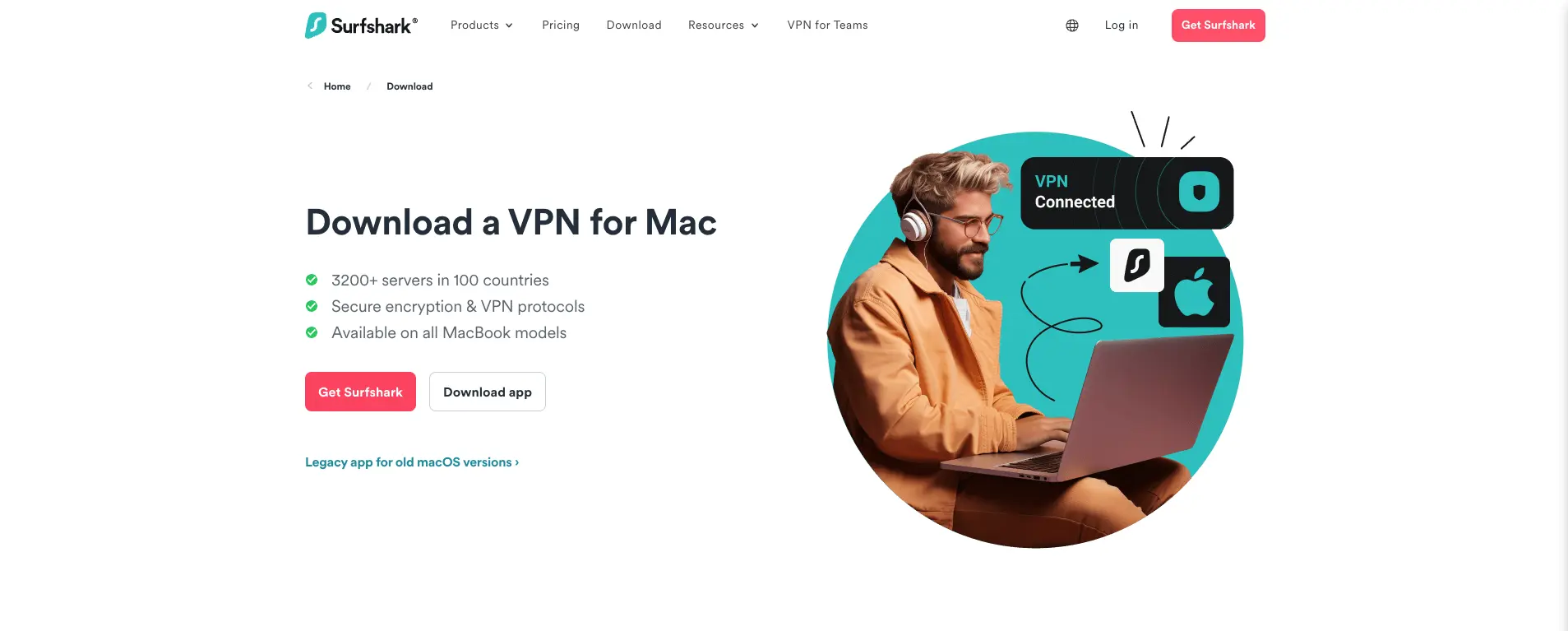
Pros:
- Unlimited simultaneous connections allow a wide range of device protection.
- Competitive pricing with strong security features.
- CleanWeb feature blocks ads, trackers, and malware.
- Intuitive and user-friendly macOS application.
- Reliable ability to bypass geo-restrictions.
Cons:
- A smaller network of servers compared to competitors.
- Variable speeds in some locations.
- Some features available on Windows are missing on macOS.
General specification:
Servers:
Over 3200+
Countries:
100+
1 month:
$12.95/month
1 year:
$59.76/year ($4.98/month)
Connected devices:
Unlimited simultaneous connections
Free plan:
No free plan available
SUMMARY TABLE:
| Function | Comments | Assessment |
|---|---|---|
| Design | Modern and intuitive interface | ★★★★☆ |
| Ease of use | Very easy to use | ★★★★☆ |
| Performance | Good speed, but not always consistently fast | ★★★★☆ |
| Unlocking | Suitable for streaming and unlocking content | ★★★★☆ |
| Security and privacy | Reliable protection and privacy | ★★★★☆ |
| Customer Support | Good customer support, but not always available 24/7 | ★★★★☆ |
| Price | Very affordable price | ★★★★★ |
Security and anonymity:
Logging:
No-logs policy independently audited
Jurisdiction:
British Virgin Islands
Encryption:
AES-256-GCM, RSA-2048, and PFS (Perfect Forward Secrecy)
Data Leaks:
None reported; includes DNS, WebRTC, and IPv6 leak protection
IP addresses:
Shared IP addresses
Protocols:
OpenVPN, IKEv2/IPsec, WireGuard
FEATURES:
Support:
Compatibility:
Windows, macOS, Linux, Android, iOS, Fire TV, Android TV, and browser extensions for Chrome and Firefox
Money Back Guarantee:
30 days
Video review Surfshark
Video review Surfshark
Speed Surfshark
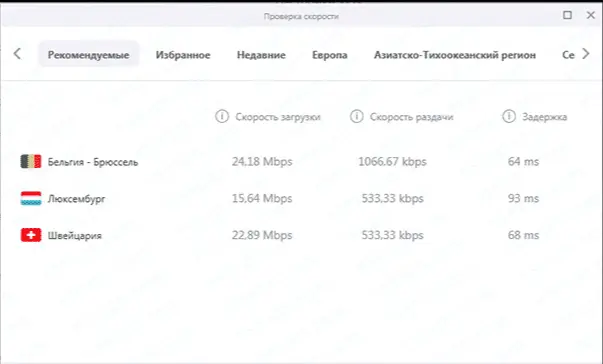
Screenshot of speed measurement
Test result (average):
- Download Speed: 15.64 - 22.89 mbps
- Connection speed: 18.70 mbps
- Ping: 65-93 ms
Applications for mobile devices:
Applications for PC and laptops:
FAQ
How do I check if my VPN is working?
To verify that the VPN is working, you can use services like whatismyipaddress.com to check the IP address, or run DNS and WebRTC leak tests.
Will it reduce the speed of the internet?
A VPN can reduce internet speeds slightly, but modern VPN services like NordVPN and ExpressVPN minimize this effect.
Are VPNs legal?
Using a VPN is legal in many countries, but it is important to familiarize yourself with local laws to avoid violations.
How much should a VPN cost?
The price of a VPN can range from a few dollars per month to higher values depending on the level of protection and additional features.
How to choose the best VPN for Mac?
When choosing a VPN for Mac, it's important to consider speed, security, usability, and the ability to unblock content.
VPN for Mac has become an indispensable tool in today's digital environment, giving users the ability to surf the internet safely and freely. In addition to basic features such as privacy and security, VPN also opens up new opportunities for Mac users that may not have been available before.
One of the important reasons to use a VPN is to be able to access content blocked in your country. This is especially true for streaming services, sports broadcasts and other multimedia platforms that restrict access based on geography. With a VPN, you can change your virtual location and enjoy content from different parts of the world.
In addition, VPN significantly improves security when using public Wi-Fi networks. Many users don't think about the risks associated with connecting to free Wi-Fi in cafes, airports or hotels. VPN encrypts your Internet traffic, making it inaccessible to hackers and intruders, which is especially important for those who frequently travel or work remotely.
It is also worth noting that a VPN can help bypass censorship in countries with restricted access to Internet resources. For those who live or travel in regions with strict internet censorship, using a VPN allows you to freely share information and access blocked websites and services.
While choosing a VPN may seem daunting due to the large number of options available, it is important to evaluate them based on your personal needs and preferences. Carefully research the available options, considering factors such as speed, reliability, security, and cost. Trial versions and free plans can be a good starting point for making a final decision.
Using a VPN not only improves security and privacy, but also enhances your internet experience. Regardless of the purpose for which you plan to use a VPN - be it to access content, protect your personal data or bypass internet censorship - the right VPN service will become a reliable and useful tool in your digital arsenal.
VPN for Mac has become an indispensable tool in today's digital environment, giving users the ability to surf the internet safely and freely. In addition to basic features such as privacy and security, VPN also opens up new opportunities for Mac users that may not have been available before.
One of the important reasons to use a VPN is to be able to access content blocked in your country. This is especially true for streaming services, sports broadcasts and other multimedia platforms that restrict access based on geography. With a VPN, you can change your virtual location and enjoy content from different parts of the world.
In addition, VPN significantly improves security when using public Wi-Fi networks. Many users don't think about the risks associated with connecting to free Wi-Fi in cafes, airports or hotels. VPN encrypts your Internet traffic, making it inaccessible to hackers and intruders, which is especially important for those who frequently travel or work remotely.
It is also worth noting that a VPN can help bypass censorship in countries with restricted access to Internet resources. For those who live or travel in regions with strict internet censorship, using a VPN allows you to freely share information and access blocked websites and services.
While choosing a VPN may seem daunting due to the large number of options available, it is important to evaluate them based on your personal needs and preferences. Carefully research the available options, considering factors such as speed, reliability, security, and cost. Trial versions and free plans can be a good starting point for making a final decision.
Using a VPN not only improves security and privacy, but also enhances your internet experience. Regardless of the purpose for which you plan to use a VPN - be it to access content, protect your personal data or bypass internet censorship - the right VPN service will become a reliable and useful tool in your digital arsenal.
Other ratings for devices by category
By device:
- TOP 10 VPN
- Best VPN for iPhone
- Best VPN for Android
- Best VPN for Windows
- Best VPN for Mac OS
- VPN for PC
- VPN for laptop
- VPN extensions for browser
- VPN for phone
- VPN for Edge browser
- VPN for Opera browser
- VPN for Opera GX browser
- VPN for Samsung TV
- VPN for LG TV
- VPN for TV
- VPN for Smart TV
- VPN for Xbox
- VPN for Discord
- VPN for Firefox
- VPN for Keenetic router
- VPN for TP Link router
- VPN for Asus router
- VPN for router Xiaomi
- VPN for Tenda router
- Best VPN for Desktop
- Best VPN to get a USA ip
By purpose:
By purpose:
- Best VPN for Sony Playstation 5
- Best VPN for Sony Playstation 4
- Best VPN for Steam
- Best VPN for Call of Duty
- Best VPN for Instagram
- Best VPN for Tik Tok
- Best VPN for Facebook
- Best VPN for X (Twitter)
- VPN for Discord
- Best VPN for Chat GPT
- Best VPN for Torrents
- Best VPN for Twitch
- Best VPN for Netflix
VPN ratings by country
Europe:
Asia: