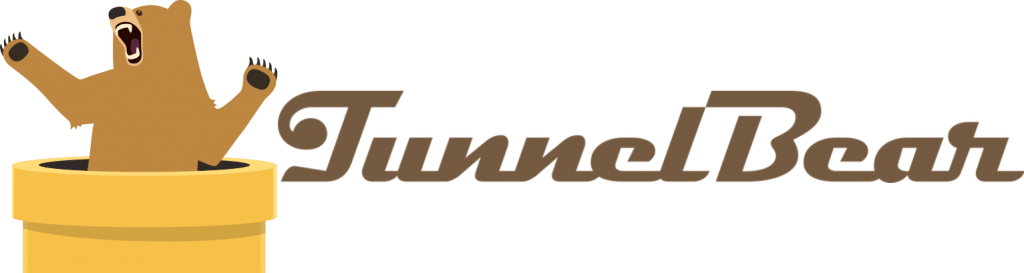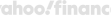
Reviews and tests VPN for Windows
 Best VPN for Comprehensive Privacy
:
Best VPN for Comprehensive Privacy
:
9.5
Total Score
VyprVPN provides high-speed connections and robust privacy protection, making it ideal for Windows users.
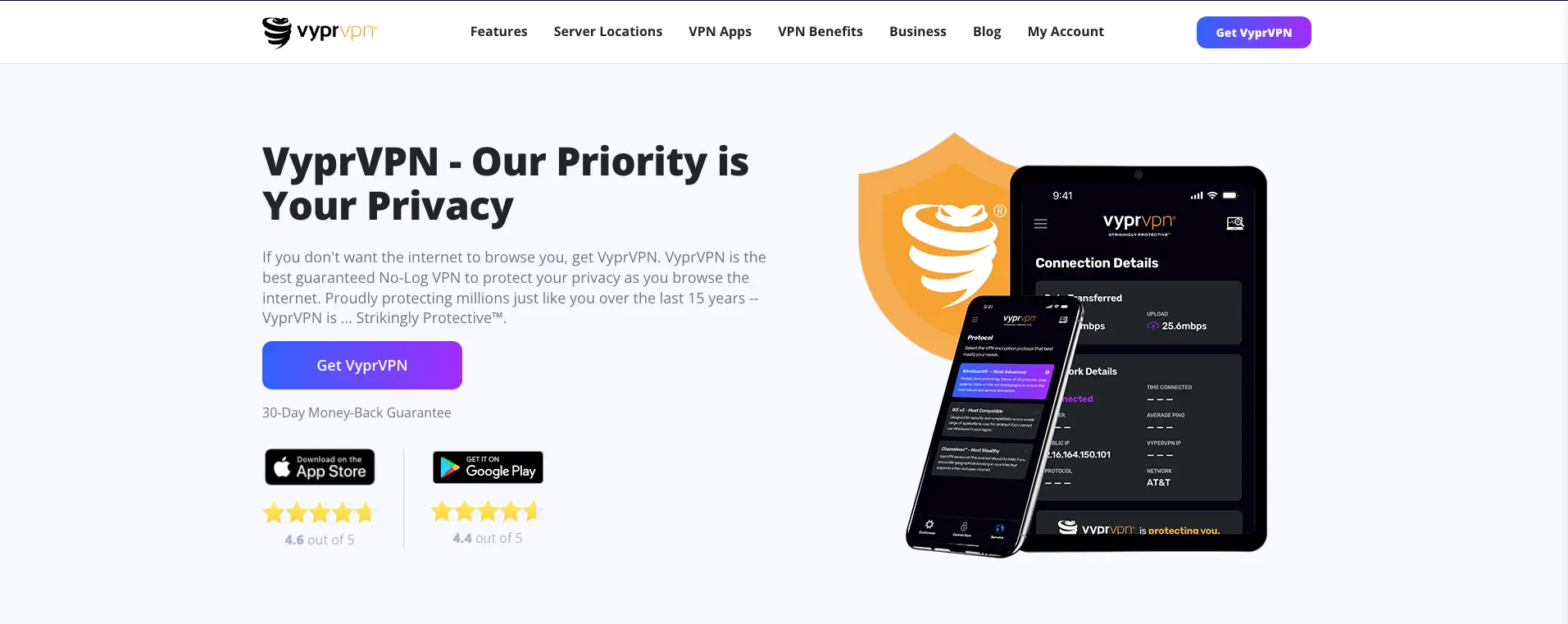
Pros:
- Has a fast connection, ideal for streaming and downloading from torrents or other sources
- It also has its own Chameleon encryption protocol
- As far as privacy is concerned - this service has a complete lack of logs
Cons:
- From the minuses, I can single out that the price is much higher than that of direct competitors, although the quality is definitely worth it
- Lack of anonymous payment, via cryptocurrency, which may scare away some users
- Unstable connection speed if the server is far away from you
General specification:
Servers:
70+
Countries:
70+
1 month:
$12,95
1 year:
$69,95
2 years:
$99,90
Connected devices:
Windows, macOS, iOS, Android
Free plan:
No
SUMMARY TABLE:
| Function | Commentary | Rating |
|---|---|---|
| Design | Has a modern, yet simple, interface that even a novice will understand | ★★★★★ |
| Easy to use | Installation and setup can be handled by any user, even those who are not familiar with technology | ★★★★★ |
| Quality | High speed and reliable connection, thanks to a personal security protocol | ★★★★☆ |
| Security and privacy | Own network of servers, thanks to this protection is hung up | ★★★★★ |
| Support | Good customer support, there is an internal chat room or you can email them | ★★★★☆ |
| Price | The price is above average, however it is worth it | ★★★★☆ |
Security and anonymity:
Logging:
No logs
Jurisdiction:
Switzerland
Encryption:
AES-256
Data Leaks:
No leaks
IP addresses:
Dynamic
Protocols:
OpenVPN, WireGuard
FEATURES:
Support:
Compatibility:
Windows, macOS, iOS, Android
Money Back Guarantee:
30 days
Video review VyprVPN
Video review VyprVPN
Speed VyprVPN
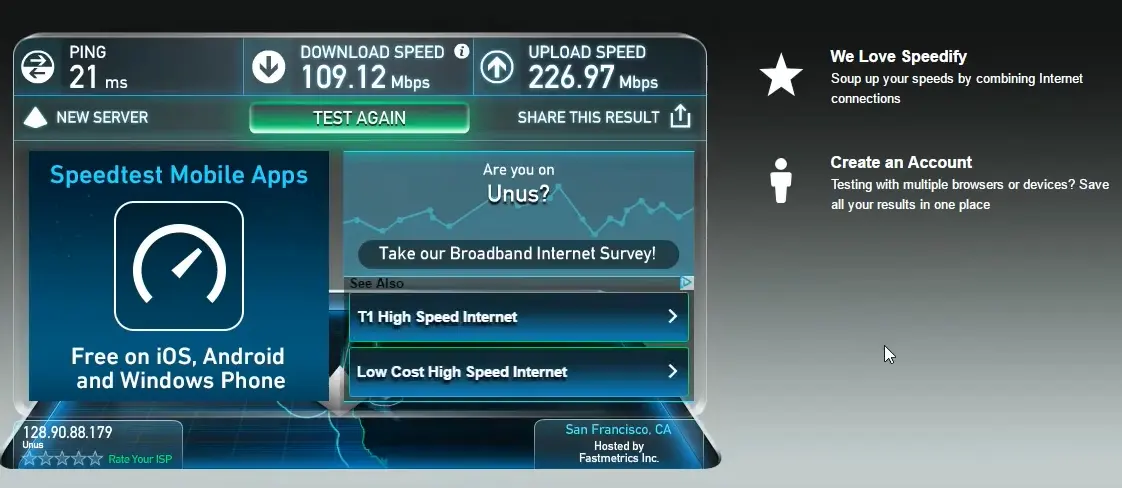
Screenshot of speed measurement
Test result (average):
- Download Speed: 109.12 Mbps
- Connection speed: 226.97 Mbps
- Ping: 21 ms
Applications for mobile devices:
Applications for PC and laptops:
 Best VPN for Strong Security and Privacy:
Best VPN for Strong Security and Privacy:
9.0
Total Score
ProtonVPN ensures strong security and privacy with a user-friendly interface and high-speed servers for Windows.
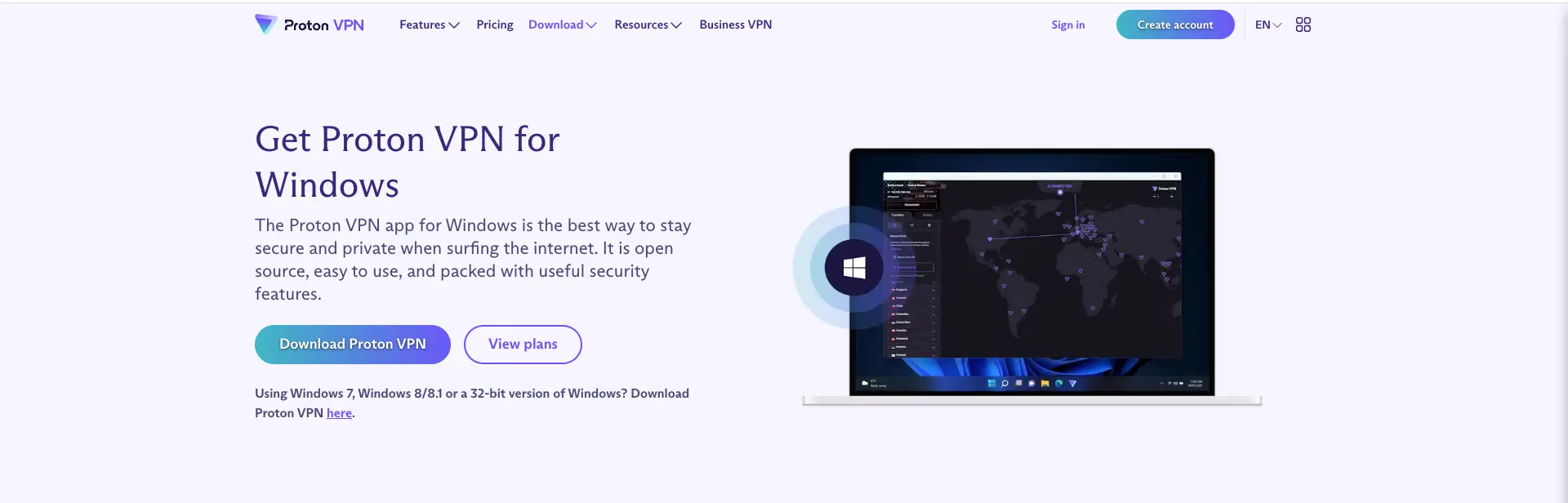
Pros:
- Fast connection to the server
- It has the most advanced methods of connecting and encrypting the transmitted information
- Because it is based in Switzerland, it has a strict log policy - they don't save logs
Cons:
- Of the significant disadvantages, I can single out the presence of a complex, for beginners, interface
- The free plan has a limited number of servers, so they may be overloaded.
- Paid plans can seem expensive, especially to someone who doesn't need the extra features, but just cares about speed
General specification:
Servers:
60+
Countries:
63+
1 month:
$10,00
1 year:
$48,00
2 years:
$96,00
Connected devices:
Windows, macOS, iOS, Android
Free plan:
Yes
SUMMARY TABLE:
| Function | Commentary | Rating |
|---|---|---|
| Design | Average design, a little complicated | ★★★★★ |
| Easy to use | Easy and quick installation | ★★★★★ |
| Quality | Good speed and stable operation | ★★★★☆ |
| Security and privacy | Good security thanks to the Swiss system | ★★★★★ |
| Support | Support only through mail, fast enough | ★★★★☆ |
| Price | A free plan is present | ★★★★☆ |
Security and anonymity:
Logging:
No logs
Jurisdiction:
Switzerland
Encryption:
AES-256
Data Leaks:
No leaks
IP addresses:
Dynamic
Protocols:
OpenVPN, IKEv2
FEATURES:
Support:
Compatibility:
Windows, macOS, iOS, Android
Money Back Guarantee:
30 days
Video review ProtonVPN
Video review ProtonVPN
Speed ProtonVPN
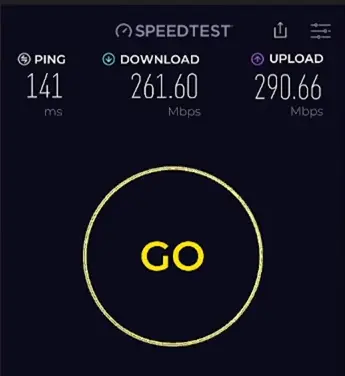
Screenshot of speed measurement
Test result (average):
- Download Speed: 261.60 Mbps
- Connection speed: 290.66 Mbps
- Ping: 141 ms
Applications for mobile devices:
Applications for PC and laptops:
 Best VPN for Fast Streaming and Browsing:
Best VPN for Fast Streaming and Browsing:
8.8
Total Score
Hotspot Shield delivers fast speeds and reliable performance with a large server network, perfect for Windows users.
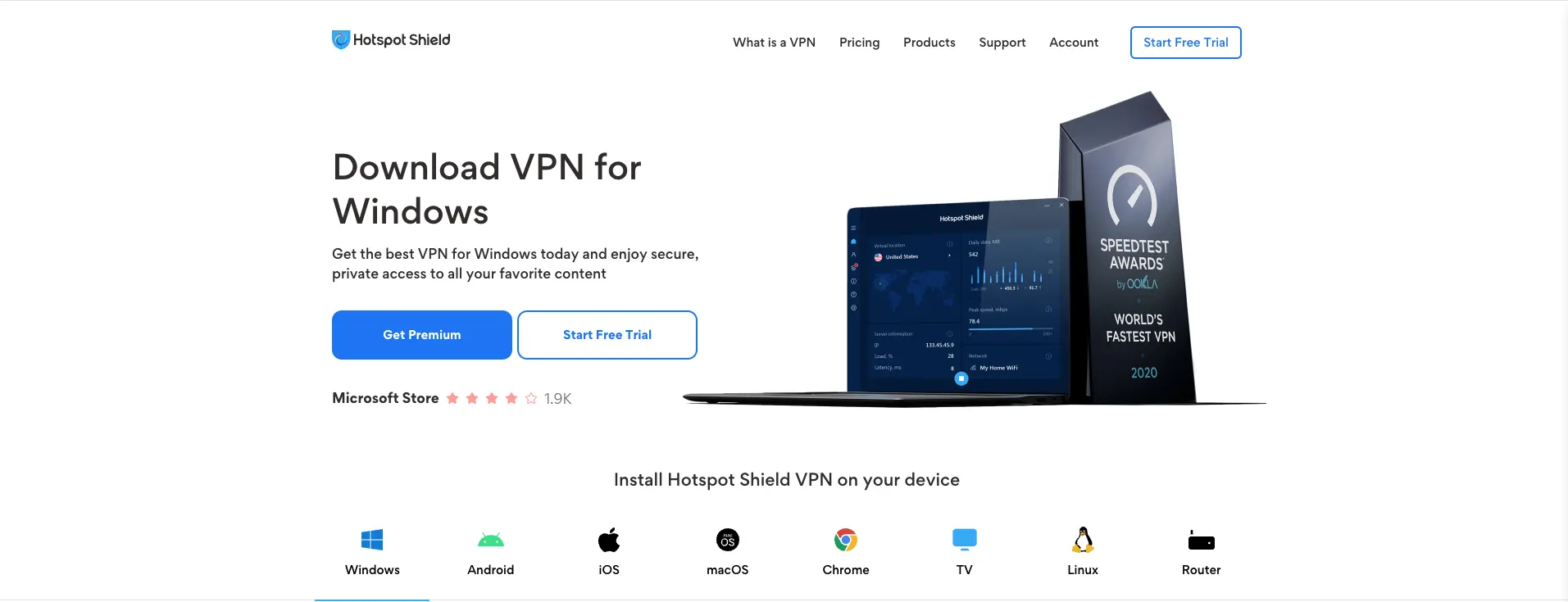
Pros:
- It is one of the fastest on the market
- Military encryption is used
- Just like everyone else, there are missing logics
Cons:
- The premium version is quite expensive
- In the past, this service has been criticized due to the disclosure of user data, but now everything is fine, but it is possible that this situation could happen again
- Due to its own protocol, there is a limitation on compatibility with some devices
General specification:
Servers:
80+
Countries:
80+
1 month:
$12,99
1 year:
$83,88
2 years:
$159,76
Connected devices:
Windows, macOS, iOS, Android
Free plan:
Yes
SUMMARY TABLE:
| Function | Commentary | Rating |
|---|---|---|
| Design | Pleasant and modern design | ★★★★★ |
| Easy to use | Suitable for all users | ★★★★★ |
| Quality | High speed thanks to Hydra protocol | ★★★★☆ |
| Security and privacy | Good data protection | ★★★★★ |
| Support | Via mail chat, but responded quickly | ★★★★☆ |
| Price | Average cost when compared to others | ★★★★☆ |
Security and anonymity:
Logging:
Strong encryption, logs for diagnostics
Jurisdiction:
Logs for diagnostics
Encryption:
USA
Data Leaks:
AES-256
IP addresses:
No leaks
Protocols:
Dynamic
FEATURES:
OpenVPN, Hydra (proprietary)
Support:
Compatibility:
Windows, macOS, iOS, Android
Money Back Guarantee:
45 days
FEATURES:
Video review Hotspot Shield
Video review Hotspot Shield
Speed Hotspot Shield
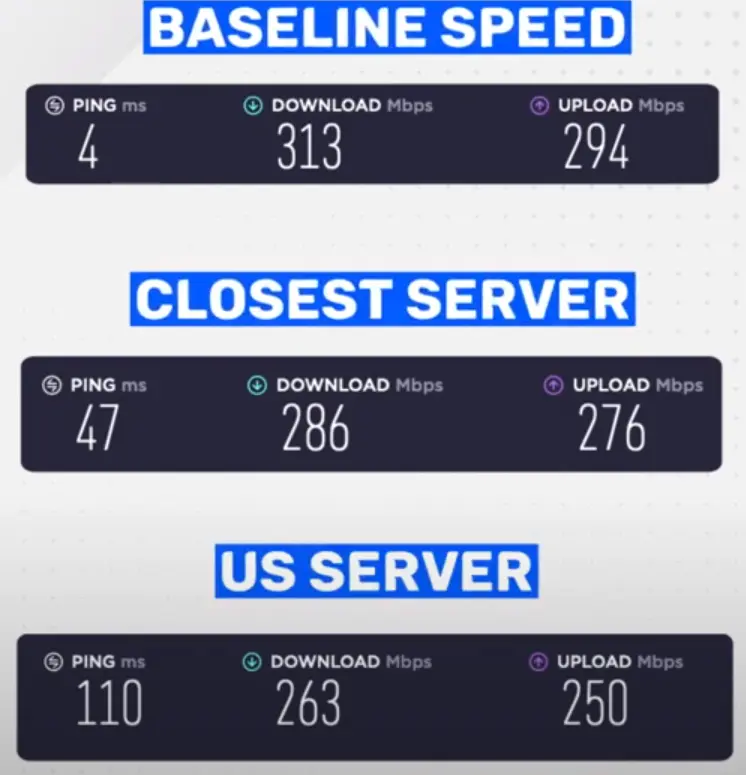
Screenshot of speed measurement
Test result (average):
- Download Speed: 263 Mbps
- Connection speed: 250 Mbps
- Ping: 110 ms
Applications for mobile devices:
Applications for PC and laptops:
 Best VPN for Flexible Free and Paid Plans:
Best VPN for Flexible Free and Paid Plans:
8.7
Total Score
Windscribe offers a generous free plan and strong security features, making it a great choice for Windows users.
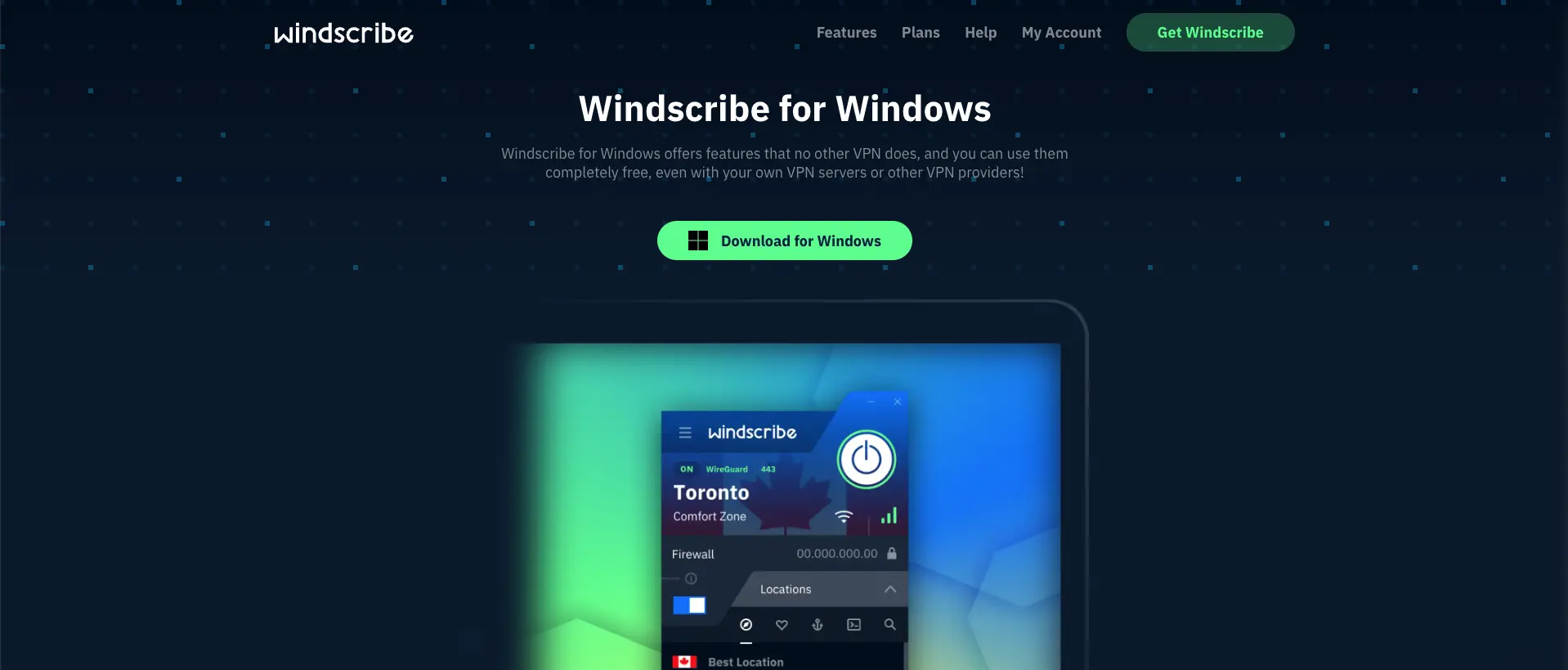
Pros:
- Suitable for most tasks
- The AES-256 protocol supports sufficient data protection
- Lack of logs and location in Canada
Cons:
- Quite a few servers
- Although the support is fast, but it is not that big and when there is an influx of questions, there can be a delay
- Some servers have low speed due to their small number of servers
General specification:
Servers:
60+
Countries:
63+
1 month:
$9,00
1 year:
$49,00
2 years:
$99,00
Connected devices:
Windows, macOS, iOS, Android
Free plan:
Yes
SUMMARY TABLE:
| Function | Commentary | Rating |
|---|---|---|
| Design | Simple interface | ★★★★★ |
| Easy to use | Especially handy for beginners | ★★★★★ |
| Quality | Good speed on a free plan | ★★★★☆ |
| Security and privacy | Ad and tracker blocker | ★★★★★ |
| Support | There's a chat room for support | ★★★★☆ |
| Price | There is a free plan, but with a limit | ★★★★☆ |
Security and anonymity:
Logging:
Strong encryption, no logs
Jurisdiction:
No logs
Encryption:
British Virgin Islands
Data Leaks:
AES-256
IP addresses:
No leaks
Protocols:
Dynamic
FEATURES:
OpenVPN, IKEv2
Support:
Compatibility:
Windows, macOS, iOS, Android
Money Back Guarantee:
30 days
FEATURES:
Video review Windscribe
Video review Windscribe
Speed Windscribe

Screenshot of speed measurement
Test result (average):
- Download Speed: 261.60 Mbps
- Connection speed: 290.66 Mbps
- Ping: 256 ms
Applications for mobile devices:
Applications for PC and laptops:
 Best VPN for User-Friendly Interface:
Best VPN for User-Friendly Interface:
8.2
Total Score
TunnelBear is known for its user-friendly interface and robust security features, ideal for Windows users.
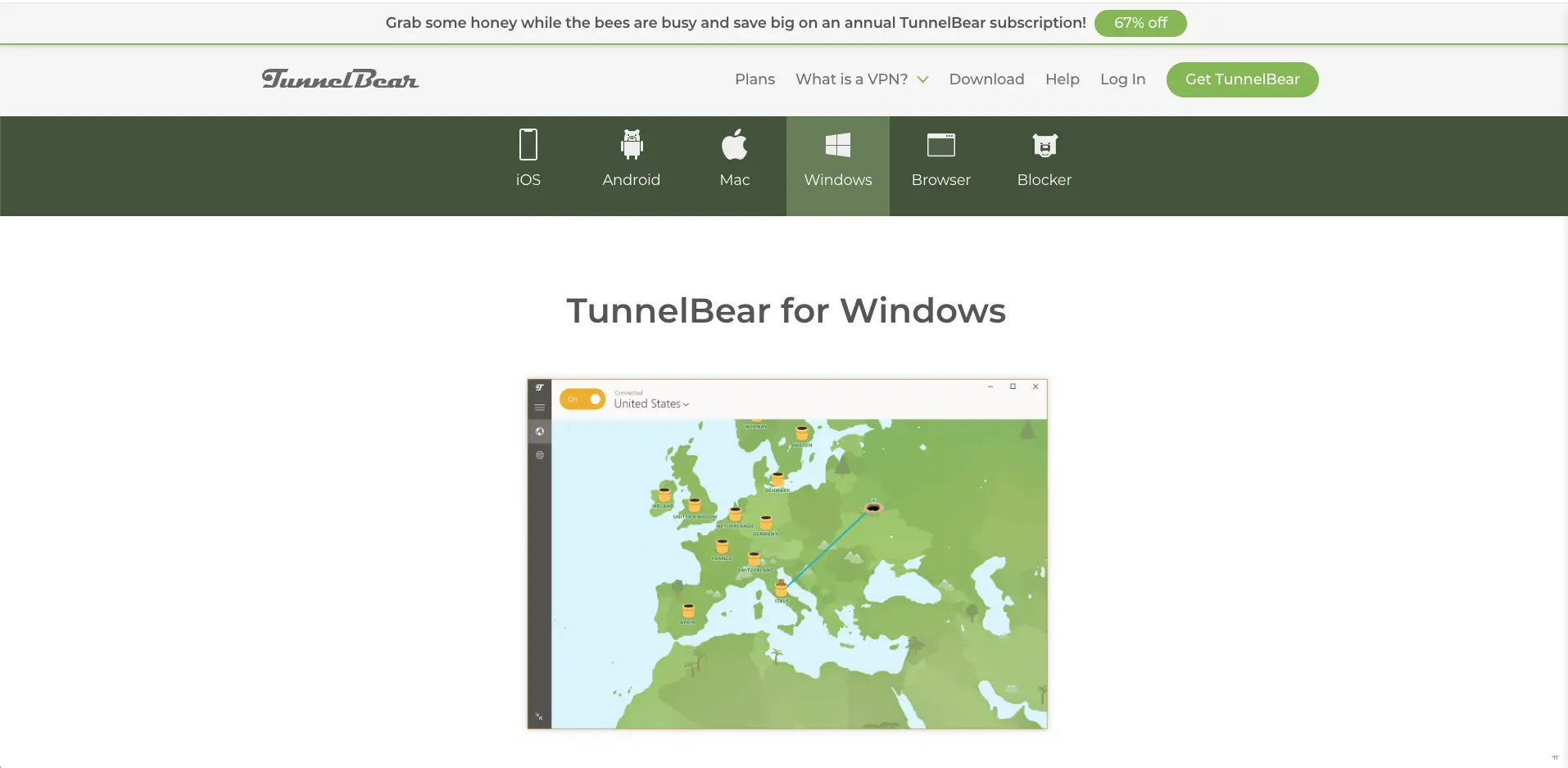
Pros:
- Good connection speed
- No logs
- Nice interface
Cons:
- Rather poor functionality
- Lack of video streaming support
- 500 mb per month on free plan
General specification:
Servers:
20+
Countries:
23+
1 month:
$9,99
1 year:
$59,88
2 years:
$99,75
Connected devices:
Windows, macOS, iOS, Android
Free plan:
Yes
SUMMARY TABLE:
| Function | Commentary | Rating |
|---|---|---|
| Design | A fairly unique interface | ★★★★★ |
| Easy to use | Like everything, suitable for beginners | ★★★★★ |
| Quality | Average speed | ★★★★☆ |
| Security and privacy | Medium level of protection | ★★★★★ |
| Support | Through the mail and not always fast | ★★★★☆ |
| Price | There's a free plan | ★★★★☆ |
Security and anonymity:
Logging:
Strong encryption, no logs
Jurisdiction:
No logs
Encryption:
Canada
Data Leaks:
AES-256
IP addresses:
No leaks
Protocols:
Dynamic
FEATURES:
OpenVPN, IKEv2
Support:
Compatibility:
Windows, macOS, iOS, Android
Money Back Guarantee:
30 days
FEATURES:
Video review TunnelBear
Video review TunnelBear
Speed TunnelBear
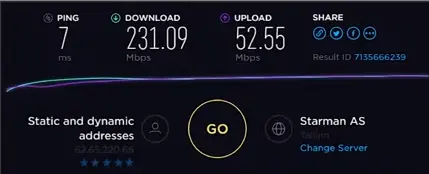
Screenshot of speed measurement
Test result (average):
- Download Speed: 231.09 Mbps
- Connection speed: 52.55 Mbps
- Ping: 7 ms
Applications for mobile devices:
Applications for PC and laptops:
FAQ
Summary
Choosing the right VPN is like finding the perfect travel companion. Each of these VPNs offers unique benefits, whether it's speed, security, or ease of use. Regardless of your preference, one of these services is sure to become your trusted companion in the digital world.
Will a VPN reduce internet speed when browsing YouTube?
Using a VPN can slightly reduce your internet speed as your traffic goes through additional servers. However, modern VPN services such as ExpressVPN and NordVPN minimize this effect by providing fast streaming speeds.
What criteria are important when choosing?
- Speed
- Safety
- Price
- Simplicity
- Additional features
- Customer Support
- Safety
- Price
- Simplicity
- Additional features
- Customer Support
How do I set up a VPN?
1) Download the application from the official website and install it
2) Sign up for it
3) Click connect and select a service
4) Done, now run the applications you need to run
2) Sign up for it
3) Click connect and select a service
4) Done, now run the applications you need to run
Can I use a VPN to bypass blocking and geographical restrictions?
VPN can help you bypass blockades and geographical restrictions by allowing you to access blocked sites and services For example, you can use a VPN to watch content on Netflix that is not available in your country. For this purpose, it is better to choose VPN services with high speed and a large number of servers, such asHotspot Shield and VyprVPN.
Does a VPN protect against all threats on the internet?
A VPN protects your data from being intercepted and hides your IP address, but it does not protect against all threats such as viruses or phishing attacks. For complete safety, it is recommended to use a VPN together with antivirus software and follow basic internet security rules.
Other ratings for devices by category
By device:
- TOP 10 VPN
- Best VPN for iPhone
- Best VPN for Android
- Best VPN for Windows
- Best VPN for Mac OS
- VPN for PC
- VPN for laptop
- VPN extensions for browser
- VPN for phone
- VPN for Edge browser
- VPN for Opera browser
- VPN for Opera GX browser
- VPN for Samsung TV
- VPN for LG TV
- VPN for TV
- VPN for Smart TV
- VPN for Xbox
- VPN for Discord
- VPN for Firefox
- VPN for Keenetic router
- VPN for TP Link router
- VPN for Asus router
- VPN for router Xiaomi
- VPN for Tenda router
- Best VPN for Desktop
- Best VPN to get a USA ip
By purpose:
By purpose:
- Best VPN for Sony Playstation 5
- Best VPN for Sony Playstation 4
- Best VPN for Steam
- Best VPN for Call of Duty
- Best VPN for Instagram
- Best VPN for Tik Tok
- Best VPN for Facebook
- Best VPN for X (Twitter)
- VPN for Discord
- Best VPN for Chat GPT
- Best VPN for Torrents
- Best VPN for Twitch
- Best VPN for Netflix
VPN ratings by country
Europe:
Asia: