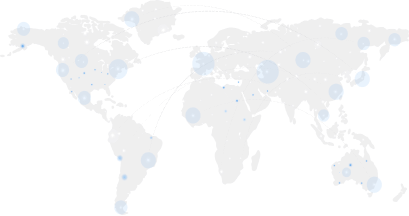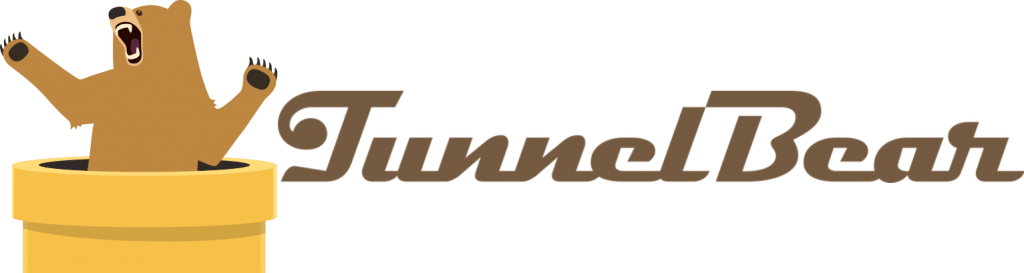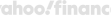
Reviews and tests of the best VPN
 Best Value VPN:
Best Value VPN:
9.3
Total Score
Is one of the cheapest options on the market. There is a free plan and a very cheap subscription. For its cost, it is one of the best options, which is why we put it at the top of the list. Among other things, it has a very simple and intuitive interface.
Pros:
- Affordable cost for any user
- Data protection that is as good as competitors on the market
- Very easy to install and use
Cons:
- As good as it is, there is a disadvantage of having a small number of servers
- When loading servers - the speed is slow
- Lacks a reputable reputation, which may deter users
General specification:
Servers:
150+
Countries:
15+
1 month:
$3.99
1 year:
$23.88
2 Years:
$39.99
Connected devices:
5
Free plan:
Yes (limited features)
SUMMARY TABLE:
| Feature | Commentary | Rating |
|---|---|---|
| Design | Very user-friendly interface suitable for beginners | ★★★★★ |
| Easy to use | Easy to set up and simple to use, with no redundancies or unnecessary, unnecessary actions on the part of the user | ★★★★★ |
| Quality | The connection is quite stable, but the speed is inferior to its direct competitors | ★★★★☆ |
| Security and privacy | Data protection at a reasonably good level | ★★★★★ |
| Support | Fast support, within 15 minutes, via app chat or email | ★★★★☆ |
| Price | Practically the lowest price on the market | ★★★★★ |
Security and anonymity:
Logging:
No logs
Jurisdiction:
Seychelles
Encryption:
AES-256
Data Leaks:
No
IP addresses:
Shared
Protocols:
OpenVPN, IKEv2
FEATURES:
Support:
Compatibility:
Android, Windows, iphone, MacOS, TV, Linux, Router, Chrome
Money Back Guarantee:
30 days
Video review PlanetVPN
Video review PlanetVPN
Speed PlanetVPN
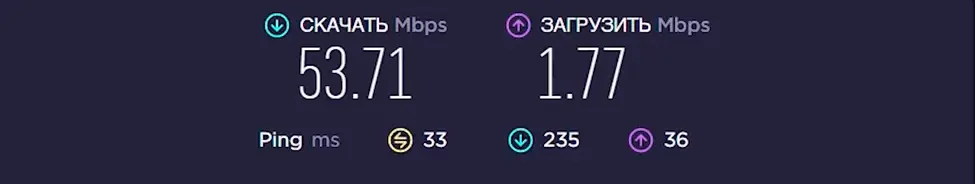
Screenshot of speed measurement
Test result (average):
- Download Speed: 53.71 Mbps
- Connection speed: 1.77 Mbps
- Ping: 33 ms
Applications for mobile devices:
Applications for PC and laptops:
 Best VPN for Mobile Privacy:
Best VPN for Mobile Privacy:
9.0
Total Score
This is a VPN with a user-friendly interface and fast enough speed of connection to the servers. This service is suitable for any purpose, whether it is playing games or watching any content.
Pros:
- Very fast connection to any server
- Convenient interface of connection and server selection, which does not cause difficulties for users
- Robust data protection, thanks to internal protocols and complete absence of logs
Cons:
- The price is above average when choosing a monthly subscription rather than a long term subscription
- No additional settings
- Customer support for a limited list of issues
General specification:
Servers:
50+
Countries:
30+
1 month:
$9.99
1 year:
$59.88
2 Years:
$99.76
Connected devices:
5
SUMMARY TABLE:
| Feature | Commentary | Rating |
|---|---|---|
| Design | The design is simple, no unnecessary things | ★★★★★ |
| Easy to use | Setup is just as quick, without too many fads | ★★★★★ |
| Quality | The speed is fast enough | ★★★★☆ |
| Security and privacy | Robust data protection | ★★★★★ |
| Support | Support only through mail, fast enough | ★★★★☆ |
| Price | Above average, but justifies its cost | ★★★★☆ |
Security and anonymity:
Logging:
No logs
Jurisdiction:
Germany
Encryption:
AES-256
Data Leaks:
No leaks reported
IP addresses:
Shared IPs
Protocols:
OpenVPN, IKEv2
FEATURES:
Support:
Compatibility:
iOS, Android, Windows, MacOS, Linux
Money Back Guarantee:
30 days
Video review HideMyName
Video review HideMyName
Speed HideMyName

Screenshot of speed measurement
Test result (average):
- Download Speed: 203.36 Mbps
- Connection speed: 98.47 Mbps
- Ping: 69 ms
Applications for mobile devices:
Applications for PC and laptops:
 Best Overall VPN for Security:
Best Overall VPN for Security:
8.8
Total Score
is one of the most popular services that needs no introduction. It is an ideal option for those who care about data privacy and security.
Pros:
- A very large network of servers
- The speed is as high as the reliability of the service
- There is a 30 day return guarantee
Cons:
- Often, connection problems occur that are independent of user actions
- Difficult for beginners
- The security incident is in the past, which may put some users off
General specification:
Servers:
Over 5400+
Countries:
60+
1 month:
$12.99/month
1 year:
$59.88/year ($4.99/month)
2 Years:
$99.00 ($4.13/month) with discounts
Connected devices:
6
Free plan:
No
SUMMARY TABLE:
| Feature | Commentary | Rating |
|---|---|---|
| Design | Simple and clear interface | ★★★★★ |
| Easy to use | Installation is as easy as its use | ★★★★★ |
| Quality | High speed of operation | ★★★★☆ |
| Security and privacy | High level of security and protection of user data | ★★★★★ |
| Support | Support both via chat and mail | ★★★★☆ |
| Price | The cost is quite reasonable for the quality offered | ★★★★☆ |
Security and anonymity:
Logging:
No-logs policy independently audited
Jurisdiction:
Panama
Encryption:
AES-256-GCM with a 4096-bit DH key
Data Leaks:
None reported includes DNS leak protection
IP addresses:
Shared IP addresses
Protocols:
OpenVPN, IKEv2/IPsec, NordLynx (WireGuard-based)
FEATURES:
Support:
Compatibility:
Windows, macOS, Linux, Android, iOS, Android TV, and browser extensions for Chrome and Firefox
Money Back Guarantee:
Yes
Video review NordVPN
Video review NordVPN
Speed NordVPN
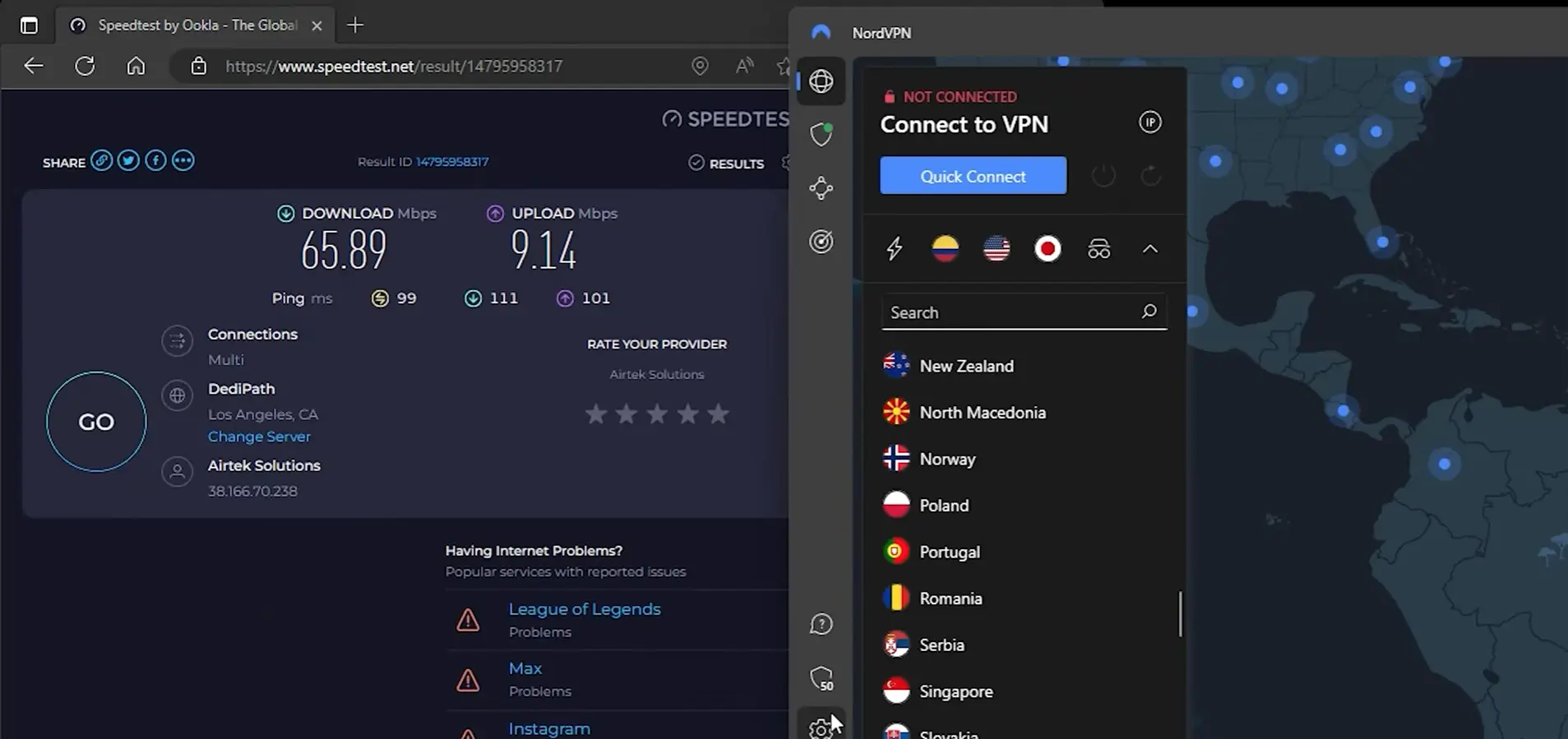
Screenshot of speed measurement
Test result (average):
- Download Speed: 65.89 Mbps
- Connection speed: 9.14 Mbps
- Ping: 99 ms
Applications for mobile devices:
Applications for PC and laptops:
 Speed and Performance:
Speed and Performance:
8.7
Total Score
Еxcels in speed and reliability, making it ideal for streaming and browsing. It offers a wide range of server locations, robust encryption, and a user-friendly interface, ensuring a smooth and secure online experience.
Pros:
- Has a very fast connection, ideal for streaming or downloading anything
- Very good customer service
- There's a 30-day return guarantee
- Encryption with 256-bit protocol
Cons:
- High price compared to competitors
- Limiting settings
- No support for streaming video
General specification:
Servers:
3000+
Countries:
94+
1 month:
$10.54/month
1 year:
$3.53/month - a total of $ 42.36
2 years:
$0.98/month – a total of $81.58
Connected devices:
5
Free plan:
No
SUMMARY TABLE:
| Feature | Commentary | Rating |
|---|---|---|
| Design | Simple enough in design | ★★★★★ |
| Easy to use | Easy and convenient customization | ★★★★★ |
| Quality | Very high speed and good quality servers | ★★★★☆ |
| Security and privacy | Protection at the highest level thanks to state-of-the-art security protocols | ★★★★★ |
| Support | Support works 24n7 in the service chat and via mail | ★★★★☆ |
| Price | Rather high cost of service, compared to direct competitors | ★★★★☆ |
Security and anonymity:
Logging:
Zero logging policy
Jurisdiction:
British Virgin Islands
Encryption:
AES-256
Data Leaks:
No data leaks
IP addresses:
Shared IP addresses
Protocols:
OpenVPN (UDP/TCP), L2TP/IPsec, IKEv2, Lightway
FEATURES:
Support:
Compatibility:
Windows, macOS, Linux, iOS, Android, routers, and more
Money Back Guarantee:
30 days
Video review ExpressVPN
Video review ExpressVPN
Speed ExpressVPN

Screenshot of speed measurement
Test result (average):
- Download Speed: 25.29 Mbps
- Connection speed: 3.71 Mbps
- Ping: 7 ms
Applications for mobile devices:
Applications for PC and laptops:
 Best VPN for Beginners:
Best VPN for Beginners:
8.4
Total Score
Perfect for VPN newcomers due to its intuitive interface and user-friendly design. Despite its simplicity, it provides strong encryption and a no-logs policy, offering a secure and straightforward browsing experience.
Pros:
- The connection speed is good, with no problems at all
- Complete absence of logs
- Modern interface that does not include anything superfluous
Cons:
- Speed is below average in the market
- Severely limited free plan
- Lack of video streaming support
General specification:
Servers:
26+
Countries:
23+
1 month:
$9.99
1 year:
$59.88
2 years:
$99.99
Connected devices:
5
Free plan:
500MB
SUMMARY TABLE:
| Feature | Commentary | Rating |
|---|---|---|
| Design | A fairly unique interface | ★★★★★ |
| Easy to use | Like everything, suitable for beginners | ★★★★★ |
| Quality | Average speed | ★★★★☆ |
| Security and privacy | Medium level of protection | ★★★★★ |
| Support | Through the mail and not always fast | ★★★★☆ |
| Price | There's a free plan | ★★★★☆ |
Security and anonymity:
Logging:
No logging policy
Jurisdiction:
Canada
Encryption:
AES 256-bit
Data Leaks:
No leaks
IP addresses:
Shared IP addresses
Protocols:
OpenVPN, IKEv2, WireGuard
FEATURES:
Support:
Compatibility:
Windows, Mac OS, iOS, Android, Linux, Chrome, Firefox
Money Back Guarantee:
No
Video review TunnelBear
Video review TunnelBear
Speed TunnelBear
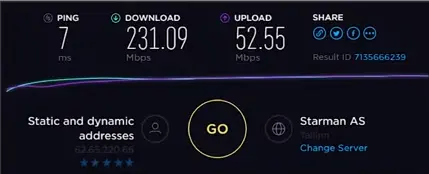
Screenshot of speed measurement
Test result (average):
- Download Speed: 231.09 Mbps
- Connection speed: 52.55 Mbps
- Ping: 7 ms
Applications for mobile devices:
Applications for PC and laptops:
| Name | Rating | Speed test | The cheapest tariff | Servers and countries | Logs, Jurisdiction... | Netflix, Torrents | Free plans | Number of devices | Options | |
|---|---|---|---|---|---|---|---|---|---|---|
| 1 |
9.3
|
OpenVPN, IKEv2
|
|
15+ countries
150+ servers
|
|
|
||||
| 2 |
9.0
|
OpenVPN, IKEv2
|
|
30+ countries
50+ servers
|
|
|
||||
| 3 |
8.8
|
OpenVPN, IKEv2/IPsec, NordLynx (WireGuard-based)
|
|
60+ countries
Over 5400+ servers
|
|
|
||||
| 4 |
8.7
|
OpenVPN (UDP/TCP), L2TP/IPsec, IKEv2, Lightway
|
|
94+ countries
3000+ servers
|
|
|
||||
| 5 |
8.4
|
OpenVPN, IKEv2, WireGuard
|
|
23+ countries
26+ servers
|
|
|
FAQ
Does a VPN slow down internet speed when watching videos from my phone?
Yes, any VPN will slow down your internet speed, but this is very minor, often, you won't even notice it. There is no need to worry about it.
What criteria are important when choosing?
Here we can talk for a long time, however, the most important are - Speed of work and speed of connection, reliable data protection, ease of use and, of course, the price of the service.
How do I set up a VPN?
1) Download the app from the app store (Google Play or App Store) and install it.
2) Register and log in to your account.
3) Select the server and click "Connect".
4) Everything is ready to go, enjoy using it
2) Register and log in to your account.
3) Select the server and click "Connect".
4) Everything is ready to go, enjoy using it
Can I use a VPN to bypass blocking and geographical restrictions?
Yes, VPN helps you bypass blockages and geographical restrictions, allowing you to access blocked sites and services.
Does a VPN protect you from all threats on the internet?
A VPN protects your data from being intercepted and hides your IP address, but it does not protect against all threats such as viruses or phishing attacks. For complete safety, it is recommended to use a VPN together with antivirus software and follow basic internet security rules.
Other ratings for devices by category
By device:
- TOP 10 VPN
- Best VPN for iPhone
- Best VPN for Android
- Best VPN for Windows
- Best VPN for Mac OS
- VPN for PC
- VPN for laptop
- VPN extensions for browser
- VPN for phone
- VPN for Edge browser
- VPN for Opera browser
- VPN for Opera GX browser
- VPN for Samsung TV
- VPN for LG TV
- VPN for TV
- VPN for Smart TV
- VPN for Xbox
- VPN for Discord
- VPN for Firefox
- VPN for Keenetic router
- VPN for TP Link router
- VPN for Asus router
- VPN for router Xiaomi
- VPN for Tenda router
- Best VPN for Desktop
- Best VPN to get a USA ip
By purpose:
By purpose:
- Best VPN for Sony Playstation 5
- Best VPN for Sony Playstation 4
- Best VPN for Steam
- Best VPN for Call of Duty
- Best VPN for Instagram
- Best VPN for Tik Tok
- Best VPN for Facebook
- Best VPN for X (Twitter)
- VPN for Discord
- Best VPN for Chat GPT
- Best VPN for Torrents
- Best VPN for Twitch
- Best VPN for Netflix
VPN ratings by country
Europe:
Asia: